Image captions are used a lot, and their purpose is to provide information about the image. They are optional, but they should be considered for every theme, as some people may use that feature. In order to see the caption, we should use the Markup: Image Alignment post. Then, we can scroll down to the example with the image captions:
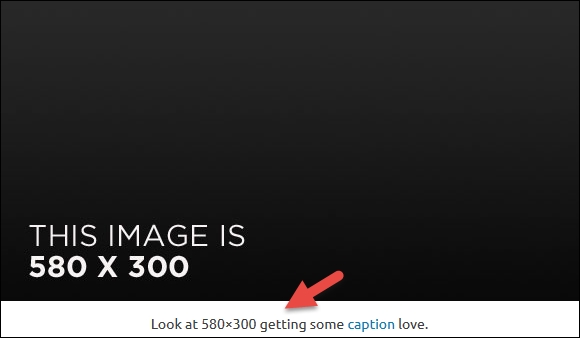
From the preceding screenshot, we can see that the caption below the image looks fine. My advice is to just style it a little bit in order to make it more distinguishable. If we inspect the following code, the image with Firebug, or any other code inspector, we will get this:
<figcaption class="wp-caption-text"> Look at 580×300 getting some <a href="http://en.support.wordpress.com/images/image-settings/" title="Image Settings">caption</a> love. </figcaption>
The wp-caption-text item is the CSS class that we are looking for and it is located in style.css. So, the code that we are looking to delete is:
.wp-caption .wp-caption...



