-
Book Overview & Buying
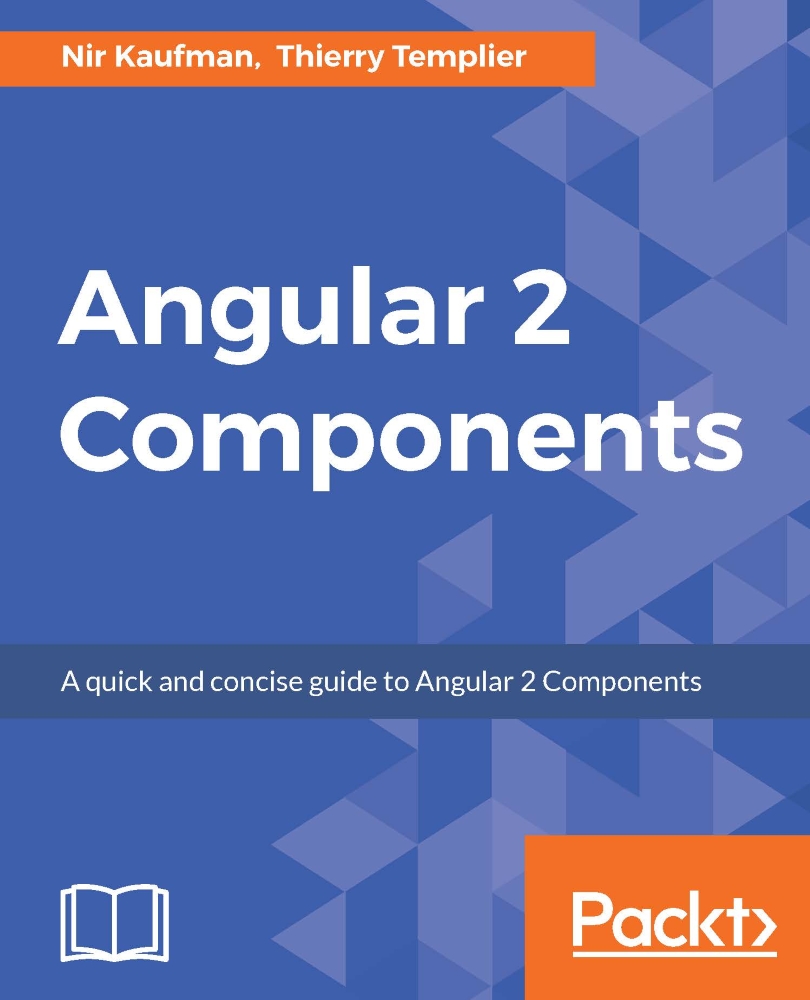
-
Table Of Contents
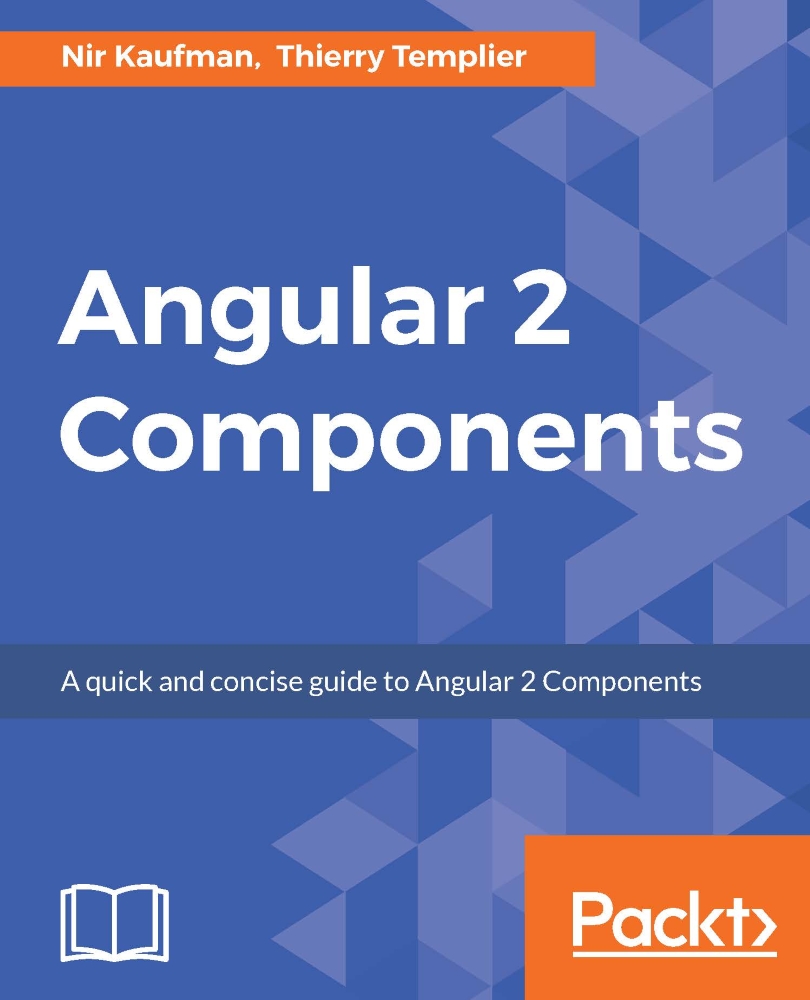
Angular 2 Components
By :
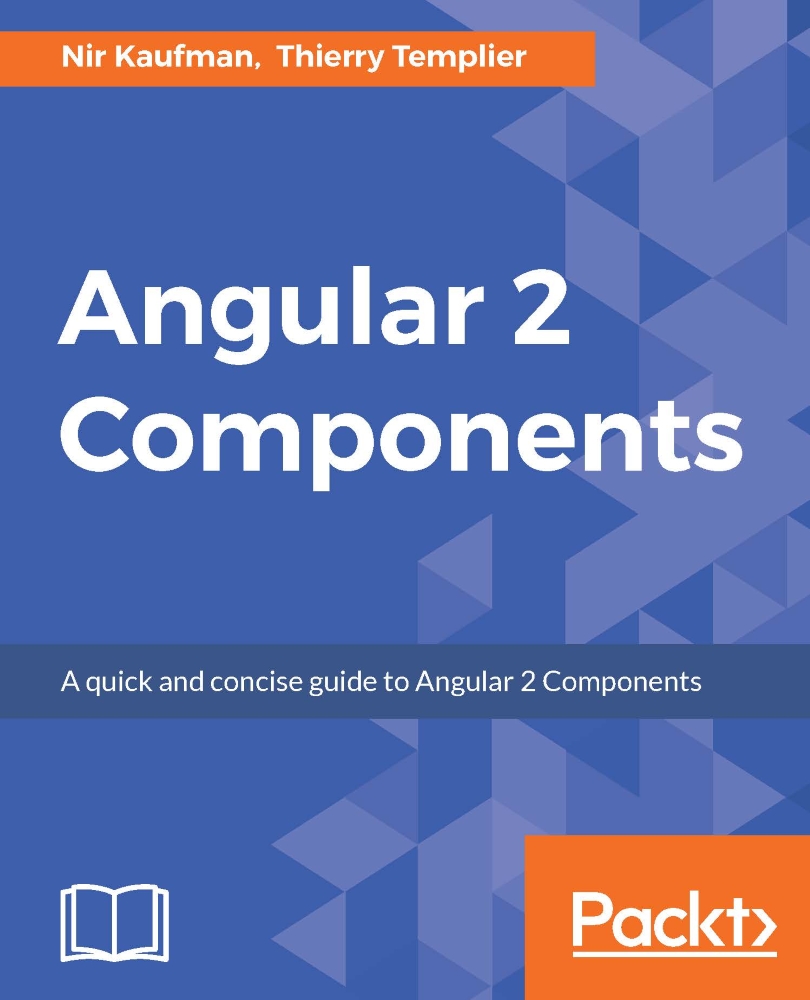
Angular 2 Components
By:
Overview of this book
This book is a concise guide to Angular 2 Components and is based on the stable version of Angular 2. You will start with learning about the Angular 2 Components architecture and how components differ from Angular directives in Angular 1. You will then move on to quickly set up an Angular 2 development environment and grasp the basics of TypeScript. With this strong foundation in place, you will start building components.
The book will teach you, with an example, how to define component behavior, create component templates, and use the controller of your component. You will
also learn how to make your components communicate with each other. Once you have built a component, you will learn how to extend it by integrating third-party components with it. By the end of the book, you will be confident with building and using components for your applications.
Table of Contents (11 chapters)
Preface
 Free Chapter
Free Chapter
1. Angular 2 Component Architecture
2. Setting Up an Angular 2 Development Environment with angular-cli
3. The TypeScript Primer
4. Building a Basic Component
5. Building Dynamic Components
6. Component Communication
7. Putting It All Together
8. Integrating Third-Party Components
9. Angular 2 Directives
Index
