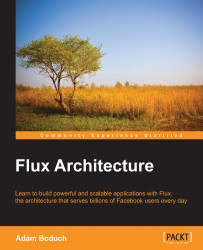In the preceding section, we covered the areas of Flux that might benefit from a custom implementation. Before we dive into Alt.js and Redux, we'll briefly talk about some of pain points with implementing Flux architectures. Asynchronous actions are tough to get right, in any architecture, let alone Flux. The way we partition our application state into stores can be a tricky design problem. If we get this wrong, it can be hard to recover from. Finally, we have data dependency challenges to think about.
As we discussed in the preceding section, asynchronous action creators are difficult to implement. It's challenging because we usually have to let the stores know that this asynchronous action is about to take place so that the UI can be updated to reflect this. For example, when a button is clicked that sends one or more AJAX requests, we probably want to disable that button before actually sending the request, to prevent duplicate...