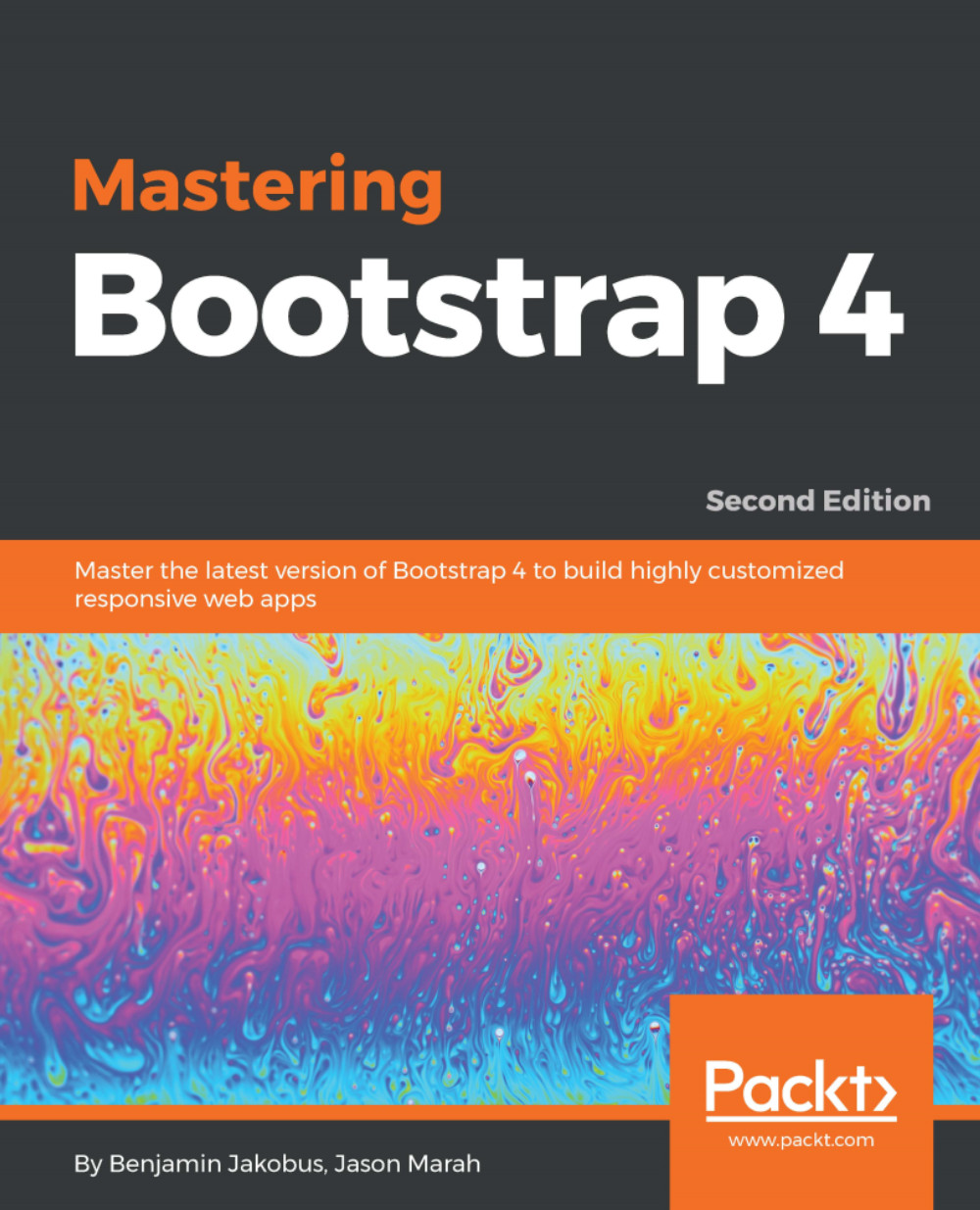Bootstrap is a web development framework that helps developers build web interfaces. Originally conceived at Twitter in 2011 by Mark Otto and Jacob Thornton, the framework is now open source and has grown to be one of the most popular web development frameworks in existence. Being freely available for private, educational, and commercial use meant that Bootstrap quickly grew in popularity. Today, thousands of organizations rely on Bootstrap, including NASA, Walmart, and Bloomberg. According to BuiltWith.com, over 10% of the world's top 1 million websites are built using Bootstrap (http://trends.builtwith.com/docinfo/Twitter-Bootstrap). As such, knowing how to use Bootstrap will be an important skill and will serve as a powerful addition to any web developer's tool belt.
The framework itself consists of a mixture of JavaScript and CSS, and provides developers with all the essential components required to develop a fully-functioning web user interface. Over the course of this book, we will be introducing you to all the most essential features that Bootstrap has to offer by teaching you how to use the framework to build a complete website from scratch. As CSS, HTML, and JavaScript alone are already the subjects of entire books in themselves, we assume that you, the reader, have at least a basic knowledge of these languages.
We begin this chapter by introducing you to our demo website, MyPhoto. This website will accompany us throughout this book, and serve as a practical point of reference. Therefore, all lessons learned will be taught within the context of MyPhoto.
We will then discuss the Bootstrap framework, listing its features and contrasting the current release to the last major release (Bootstrap 3).
Last but not least, this chapter will help you set up your development environment. To ensure equal footing, we will guide you toward installing the right build tools, and precisely detail the various ways in which you can integrate Bootstrap into a project. More advanced readers may safely skip this last part and continue to Chapter 2, Making a Style Statement.
To summarize, this chapter will do the following:
- Introduce you to our fictional demo project—a website for photographers
- Explain what is new in the latest version of Bootstrap, and how the latest version differs from the previous major release
- Show you how to include Bootstrap in our web project