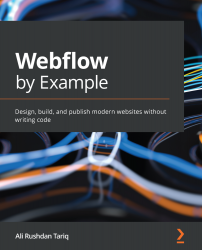The Main features section
Before we dive headfirst into this section, let's begin by taking a bird's eye view of what it is we'll be building.
The Main features section consists of nine content blocks, commonly referred to as cards, arranged in a grid consisting of three columns and three rows. Figure 5.17 shows what this looks like from the original designs:
Figure 5.17 – 3x3 grid of feature cards
Each card consists of one icon, one headline, and a short paragraph of text, as shown in Figure 5.18:
Figure 5.18 – A single content card
As such, this entire section is essentially a content box that contains a 3x3 grid of more content boxes, each of which is a content box of its own.
So, with that, let's start by building the larger grid!
Creating the grid
As always, make sure you're in the base breakpoint before you start.
- Let's start by creating a new section. Select the...