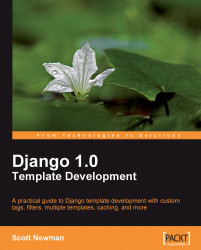Before we can see the output of our work in a browser, we need to put together the template and build in the appropriate navigation to go to the next and previous pages.
Edit the mycompany/templates/press/list.html file to look like this:
<html>
<head>
<title>Press Releases</title>
</head>
<body>
<h1>Press Releases</h1>
<ul>
{% for press in press_list %}
<li>
<a href="{{ press.get_absolute_url }}">
{{ press.title }}</a>
</li>
{% endfor %}
</ul>
<p>
Page {{ page_obj.number }} of {{ page_obj.paginator.num_pages }}
</p>
<p>
{% if page_obj.has_previous %}
<a href="?page={{ page_obj.previous_page_number }}">Previous</a>
{% else %}
Previous
{% endif %}
|
{% if page_obj.has_next %}
<a href="?page={{ page_obj.next_page_number }}">Next</a>
{% else %}
Next
{% endif %}
</p>
</body>
</html>