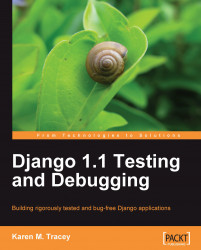Ordinarily, the move to production will involve running the code on a machine other than the ones it has been developed on. The production server might be dedicated hardware or resources obtained from a hosting provider. In either case, it is typically entirely separate from the machines used by developers when writing the code. The production server needs to have any of the pre-requisite packages installed (Django and matplotlib, for example, for our sample project). In addition a copy of the application project code, generally extracted from a version control system, needs to be placed on the production server.
For the sake of simplicity in this chapter, though, we are going to configure a production web server on the same machine where we have been developing the code. This will allow us to skip over some of the complexity involved in a real move to production while still experiencing many of the issues that may arise during production deployment...