Overview of this book
<p>Django and Python can seem overwhelming at first, but they don't have to be! In this course, I'll walk you through them step-by-step and you'll be building your first web app in MINUTES. You'll be amazed how quick and easy it is to create very professional looking websites, even if you have no programming or web design experience at all.</p>
<p>Watch over my shoulder as I build a cool User Authorization app step-by-step right in front of you. You'll follow along and build your own copy. This app lets the user sign up (register) for your site, log in, log out, edit their profile, and change their passwords. These days, just about every website lets people sign up and log in, and you really need this skill if you want to build modern web apps. We'll style the website using the popular Bootstrap CSS framework.</p>
<p>By the time we're finished, you'll have a solid understanding of Django and how to use it to build awesome web apps.</p>
<p>So, let's build a user Authorization app in Django! Click the Enroll button and get on the road to success with Django!</p>
<p>All the code files are placed at <a href="https://github.com/PacktPublishing/Build-a-User-Authentication-Web-App-With-Python-and-Django/" target="_blank">https://github.com/PacktPublishing/Build-a-User-Authentication-Web-App-With-Python-and-Django/</a></p>
<h1>Style and Approach</h1>
<p>This course will help you build websites with Django and Python from scratch, from prototype to near completion. It covers the theory and implementation with a real-app example.</p>

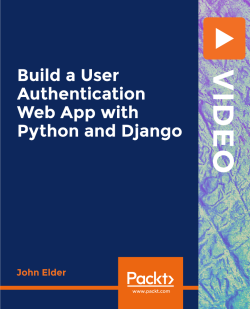
 Free Chapter
Free Chapter



