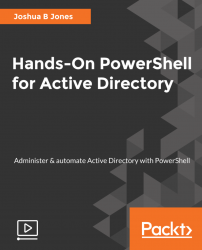Overview of this book
PowerShell has become the most efficient tool for managing Microsoft Active Directory. Its ability to solve problems and turn the solution into a new tool or automated task allows the system admin to cut down on future manual labor hours. This course will train you in using PowerShell to manage Active Directory. You will customize your preferences, run custom reports, author scripts, and automate tasks. You will discover how to create scripts, access and change data stores, and automate tasks. By the end of the course, you will have the skills to automate Active Directory jobs with PowerShell components such as cmdlets, functions, modules, providers, objects, variables, expressions, and profiles.
The code bundle for this video course is available at - https://github.com/PacktPublishing/Hands-on-PowerShell-for-Active-Directory