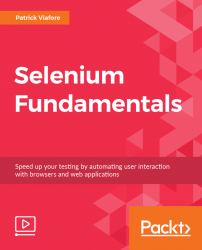Chapter 5
Waiting for Elements

Section 5
Waiting for an Element with a Custom Written Condition
As we already know, explicit waits allow us to build a test using many pre-conditions that are provided by the ExpectedConditions class. But what if these conditions are not sufficient to recreate a test scenario? The good news is that we can implement the ExpectedCondition interface to create custom wait conditions as needed. Let us learn how!