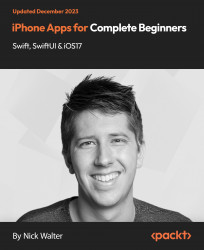Overview of this book
This course begins with an insightful introduction to the app development landscape. It then progresses to the hands-on creation of various apps, starting with a Resume App designed to familiarize you with SwiftUI and app designing principles. As you advance, you'll delve into the Text Editor App, where you'll master Swift basics including variables, constants, data types, and structuring reusable views. This segment solidifies your understanding of Swift's core concepts, paving the way for more complex app structures.
In the Daily Journal App, you'll explore lists, multi-screen views, and SwiftData, gaining proficiency in handling data, creating detailed views, and managing data input. Next, the Course List App section shifts focus to web APIs and JSON, where you'll learn to fetch, decode, and display data from the web, a crucial skill in modern app development.
Finally, the course culminates with practical guidance on getting your app onto the App Store, covering everything from setting up a developer account to managing certificates and crafting compelling metadata. The course concludes with an outro and a bonus video on adding search functionality to your Journal App, ensuring a well-rounded skillset.