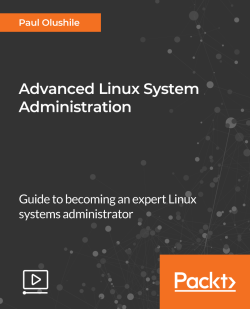Overview of this book
<p>Linux is a major force in computing technology, powering everything from mobile phones and personal computers to supercomputers and servers. The job of a systems administrator is to manage the operation of a computer system. The demand for Linux has never been greater, Linux certifications play an important role in helping employers understand which applicants are qualified.</p>
<p>Throughout the course, we show you many tasks you'll encounter when administering a Linux server; you'll put the concepts to use in practical, real-world situations. You'll be able to configure, maintain, and run commands across many systems—all at the same time. We provide tips and tricks to make your life easier, speed up your workflow, and make you feel like a certified Linux administrator ninja! We cover topics such as disk and user management, networking, some advanced Linux permissions, shell scripting, and advanced command-line skills—all via practical, hands-on examples and demonstrations.</p>
<p>By the end of the course, you will be confident about performing Linux systems administrator tasks; you'll also be able to perform systems engineer tasks smoothly.</p>
<h1>Style and Approach</h1>
<p>The course follows a strict hands-on approach and comprehensively demonstrates command-line basics, creating users and groups, setting up a web server, and working remotely with SSH; it also introduces you to SELinux (Security Enhanced Linux).</p>