-
Book Overview & Buying
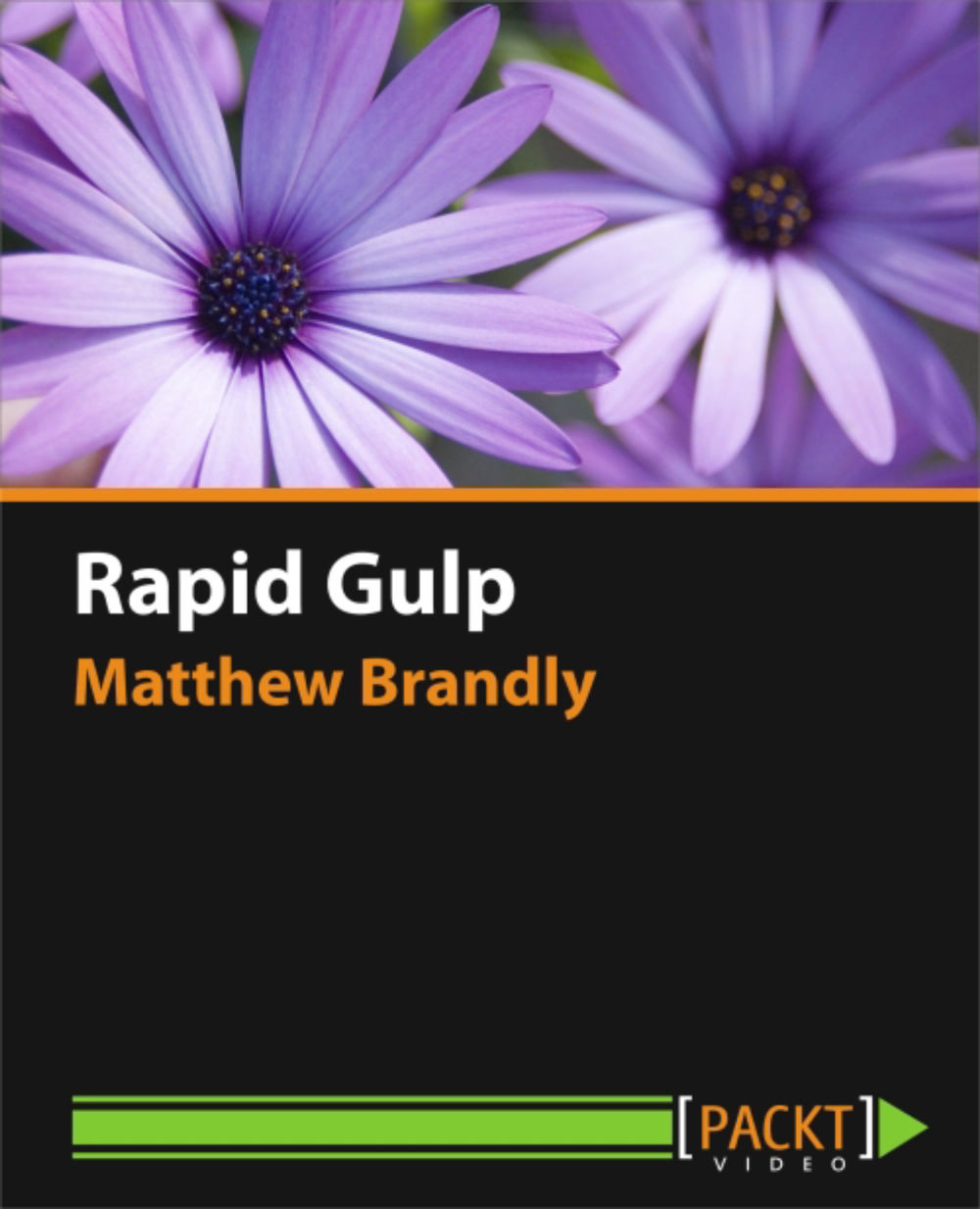
-
Table Of Contents
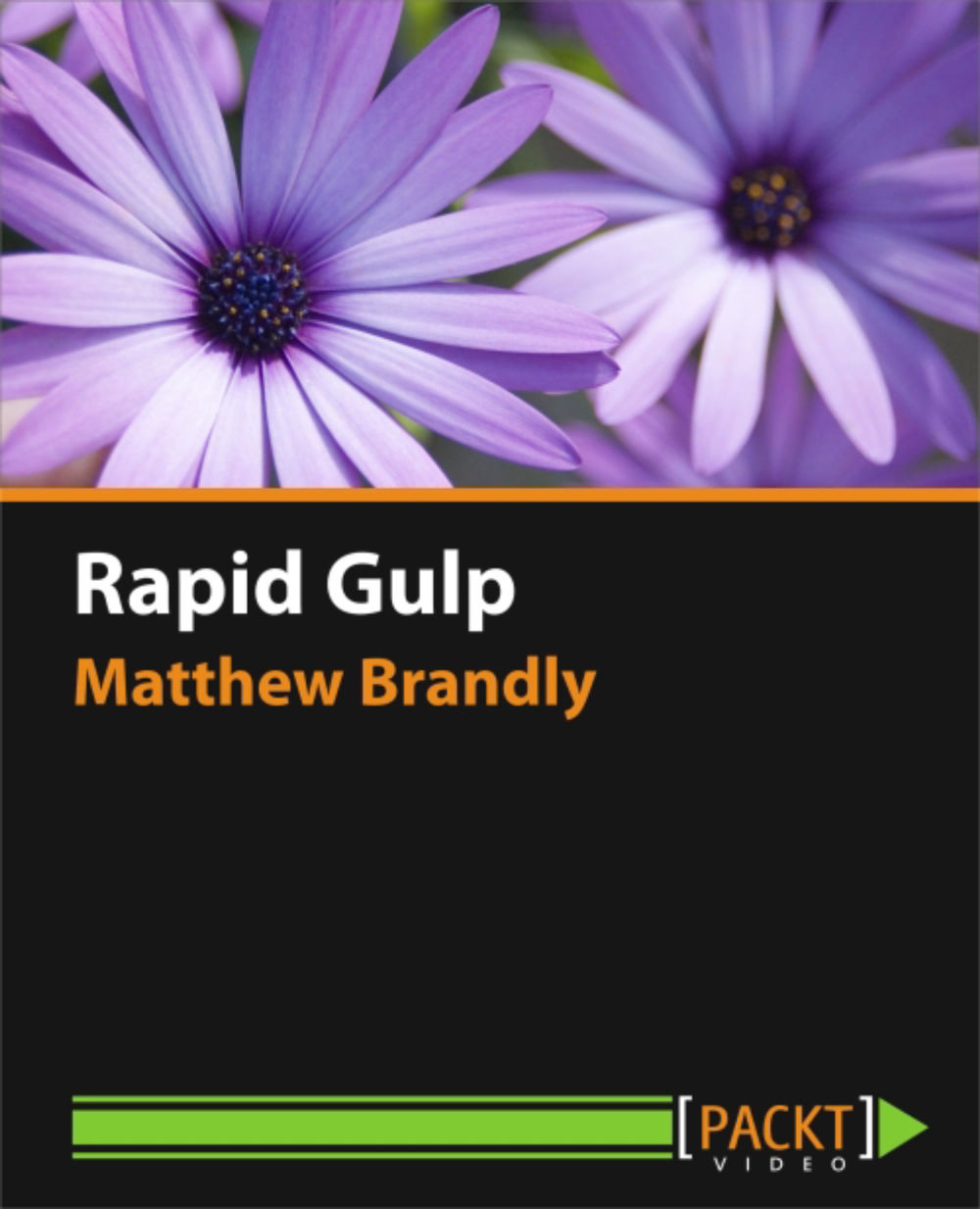
Rapid Gulp
By :
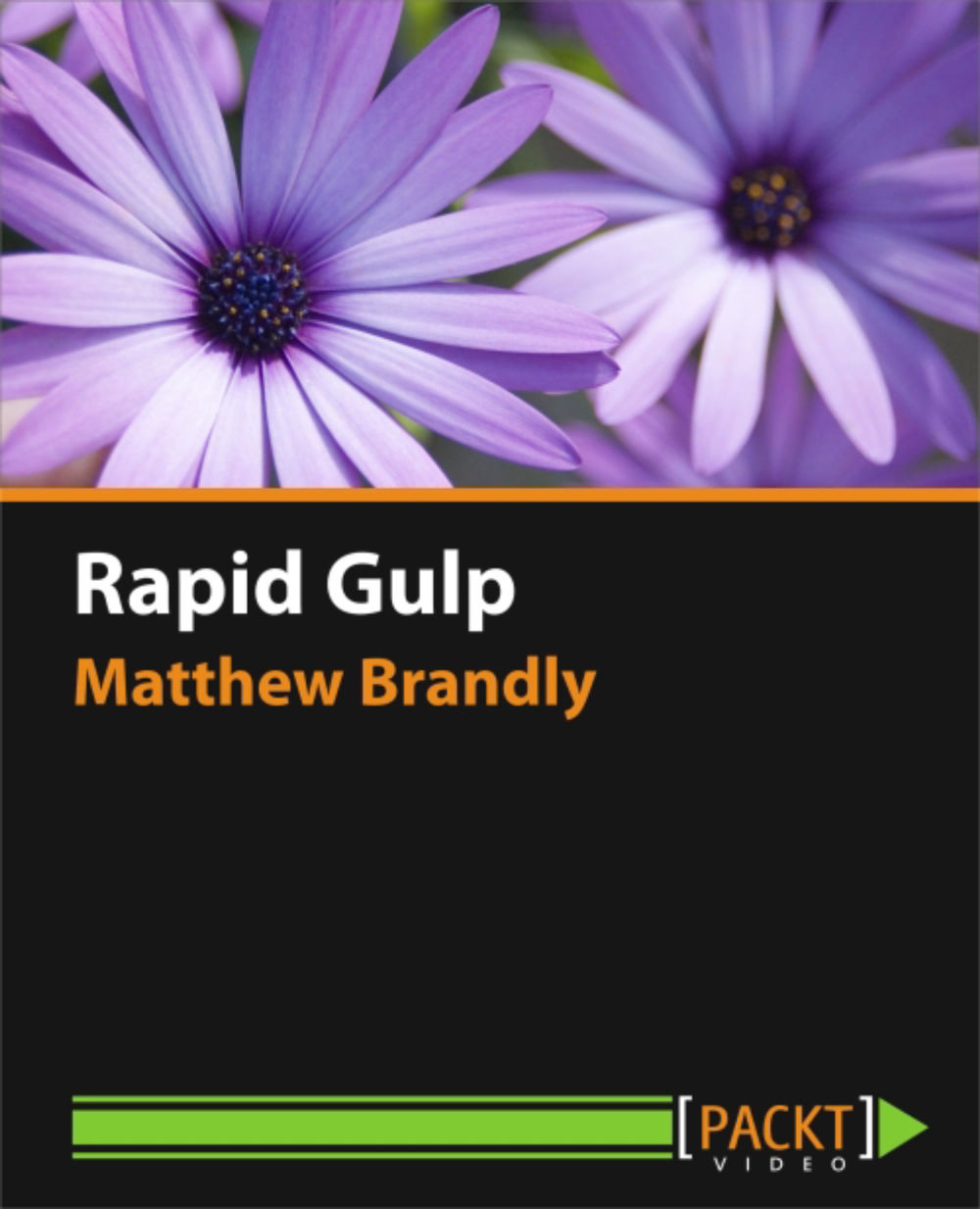
Rapid Gulp
By:
Overview of this book
Create your website, optimize its performance, and make it look good with Gulp About This Video
• Configure complex, multistep build processes with ease and see your code run smoothly through production
• Make changes in your code and see the result on the browser immediately, because Gulp listens
• Work with common plugins and then create one on your own!
In Detail
Modern web development is filled with an abundance of tools and technologies, but it’s difficult to know where to begin. You want both efficiency of your work and high performance of your site; Gulp brings that right to your doorstep. With its rising popularity, you don’t want to leave Gulp out of your toolbox.
This course will teach you to use the tools needed to create better websites through clear examples and step-by-step instructions.
You’ll start with setting up Gulp and writing basic tasks, and move through common use cases to create a plugin from scratch. You will learn how to use Gulp through the many practical examples this course comes with, like optimizing our site’s files and automating the process of testing our code, as well as tips on how to get the most out of Gulp. We’ll gain a deeper understanding by looking at how streams work and how to define custom plugins.
By the end of this course, you’ll know how to create your own apps, make them look good, test them and more: everything you need to know about building apps with Gulp!
Table of Contents (3 chapters)
Getting Started with Gulp
Running Common Tasks
Digging Deeper
