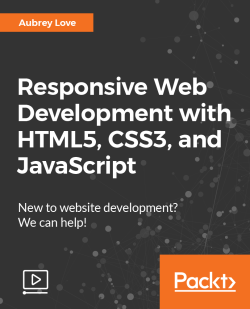Overview of this book
<p><span id="description" class="sugar_field">Developing websites in today's society is more complicated than just traditional HTML code. Now we have HTML5, CSS3, JavaScript, and several others out there. With multiple devices on the market we can view websites with, it is even harder to build that perfect website to be compatible with all devices.</span></p>
<p><span id="description" class="sugar_field">This course will take you from knowing nothing about HTML, to building elegant HTML5 and CSS3 websites, making them completely responsive to virtually any device on the market today! During this course, we will delve into the world of HTML5 and get to know that mark-up language, and then we will turn our attention to CSS3 and get down to some serious customization and optimization. We will also take a brief tour into Git and set up our own Git Hub account to store our work on our own Git Account. After that, we will also add in some amazing JavaScript code to make the website more responsive and handle other attributes. </span></p>
<p><span id="description" class="sugar_field">Once we have a completed responsive website, we will then turn our attention to setting up and deploying it on our own server using Debian (Ubuntu Flavor)! We will buy a domain name through a registrar (GoDaddy), and then lock-down our server (using NGINX + Fail2Ban + Let's Encrypt!) to maintain a clean, secured website for all of our guests to see.</span></p>
<h2><span class="sugar_field">Style and Approach</span></h2>
<p><span class="sugar_field"><span id="trade_selling_points_c" class="sugar_field">This guide serves as a stepping stone for coders and programmers alike in their website development. This course provides practical hands-on experience to help you understand the concepts and apply the examples.</span></span></p>
<p> </p>