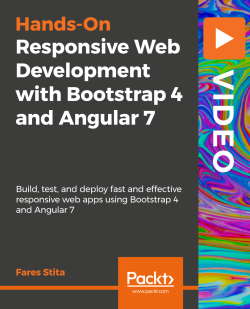Overview of this book
<p>Nowadays a wide variety of devices and resolutions are used to browse the web; you can theoretically lose more than half of your market if your website is not responsive. That's why responsive web design has become very important, if not mandatory, if you want to have a successful and reachable website.</p>
<p>In this course, you'll first learn the basic principles of web design and how to apply them to the website you will be building. On top of that, you will learn how to work with one of the most widely used frameworks—Angular—using the latest version. To make sure our Angular application is responsive, we will be using a very popular library called Bootstrap that will ensure our website looks amazing on every device.</p>
<p>You will end up with a ready-to-deploy responsive web application while exploring two very popular frameworks.</p>
<p>You can find the code for this course at:<br /><a href="https://github.com/PacktPublishing/Responsive-Web-Development-with-Bootstrap-4-and-Angular-7" target="_blank">https://github.com/PacktPublishing/Responsive-Web-Development-with-Bootstrap-4-and-Angular-7</a></p>
<h1>Style and Approach</h1>
<p>After a brief and to the point introduction to web design and responsive web design, we will immediately set up the environment and start to create an application (your portfolio website).</p>