Overview of this book
This course goes over the features of HTML5 in a way that will help you quickly implement the concepts in interesting projects. You'll learn how to draw elements on Canvas and add keyboard event listeners for arrow keys and player interaction. A smooth animation is very critical for game play, and this course goes on to explain it in great detail. You will also learn other essentials required for gaming, such as scoring and applying automation to player moments.
The games involved in the course are as follows:
#1 HTML5 Canvas Pong: Hit the ball between 2 players on screen
#2 HTML5 Canvas falling items catcher: Catch items before they hit the bottom of the screen
#3 Bubble popper with mouse clicks: Click the bubbles as they appear randomly on the screen
#4 Brick breakout game: A version of the classic brick breaker game
#5 Battle Bots game on Canvas: Two autonomous players or take control and have 2 players using the keyboard
By the end of the course, you will have mastered the basic techniques to create a game using HTML5 Canvas. All you would have used to achieve this feat are HTML and JavaScript.
All resources and code files are placed here: https://github.com/PacktPublishing/HTML5-Canvas-Element

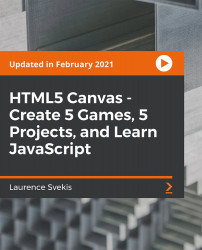
 Free Chapter
Free Chapter







