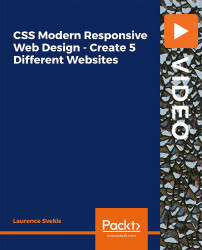Overview of this book
Today, websites come with a variety of designs that are completely different from each other. As a web designer, the more exposure you have to different designs, the better. In this course, you will learn to create five different modern websites from scratch using floats, CSS Grid, and Flexbox.
To understand the process behind creating reusable grids using floats and CSS, you will create a single-page responsive website. Next, you will create a single-page Flexbox website with auto-scroll JavaScript. You will then get to work with a responsive collapsible navigation bar by creating a CSS Grid website. Moving along, you will create a fully responsive website using the features of responsive float. Finally, you will create your fifth website—a CSS Flexbox website—to understand the implementation of navigation sub-menu items.
By the end of this course, you will have gained the practical skills to develop real-world responsive websites using the features of CSS.
All the resources for this course are available at: https://github.com/PacktPublishing/CSS-Modern-Responsive-Web-Design-Create-5-Different-Websites