-
Book Overview & Buying
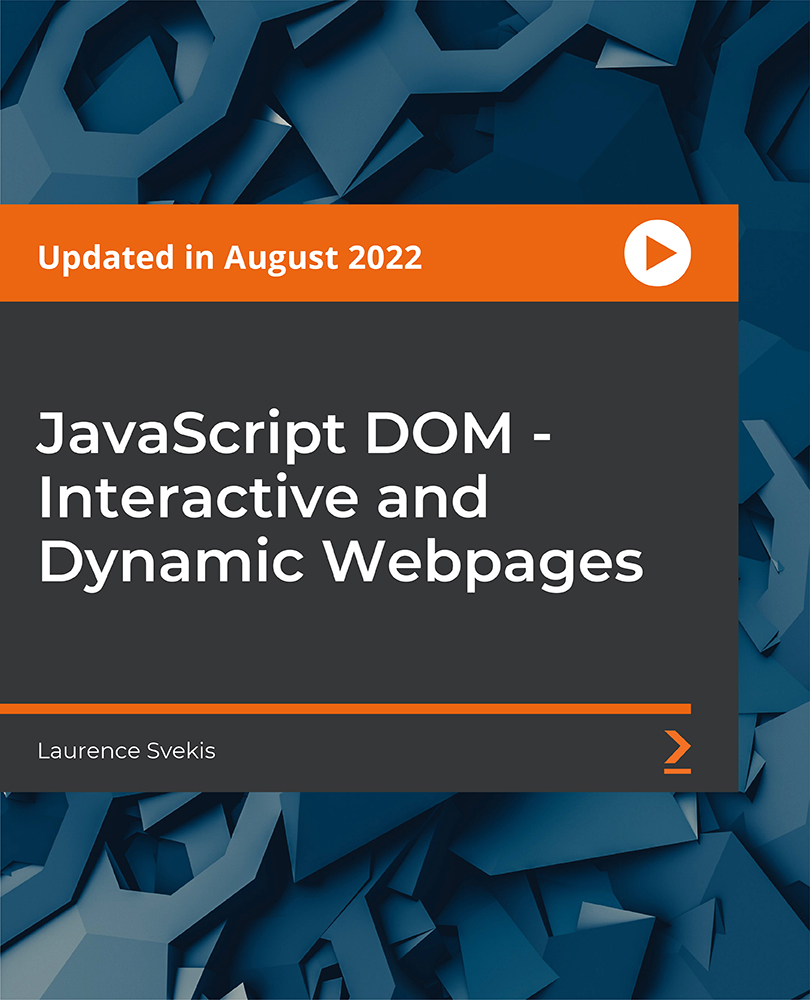
-
Table Of Contents
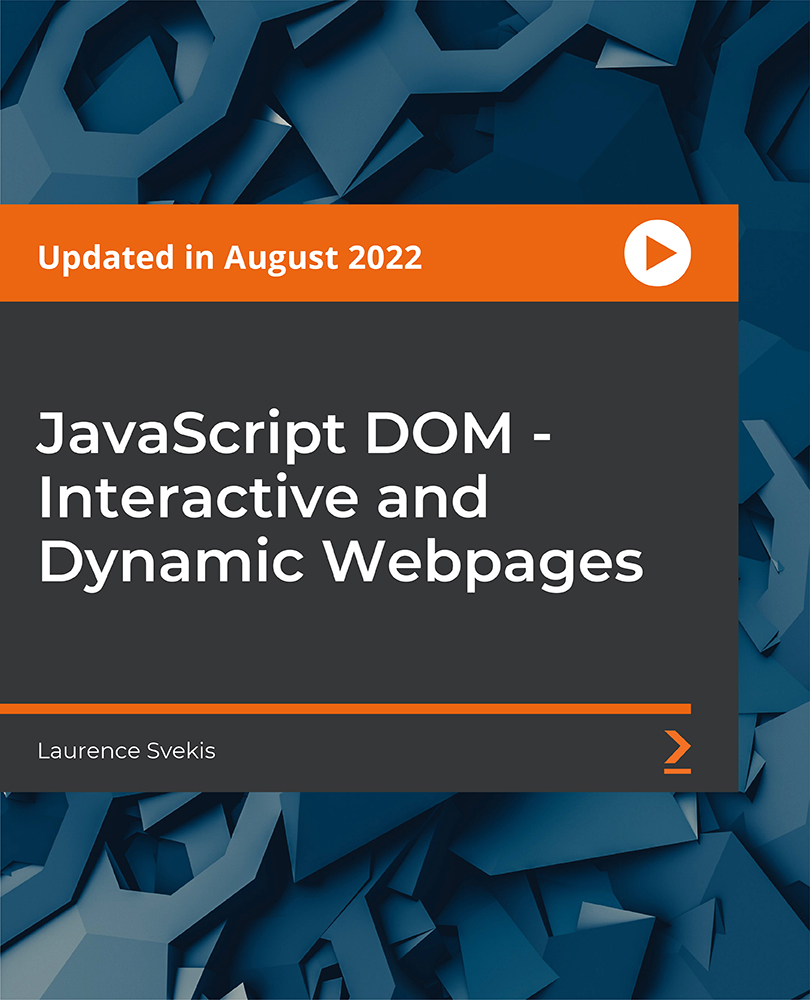
JavaScript DOM - Interactive and Dynamic Web Pages
By :
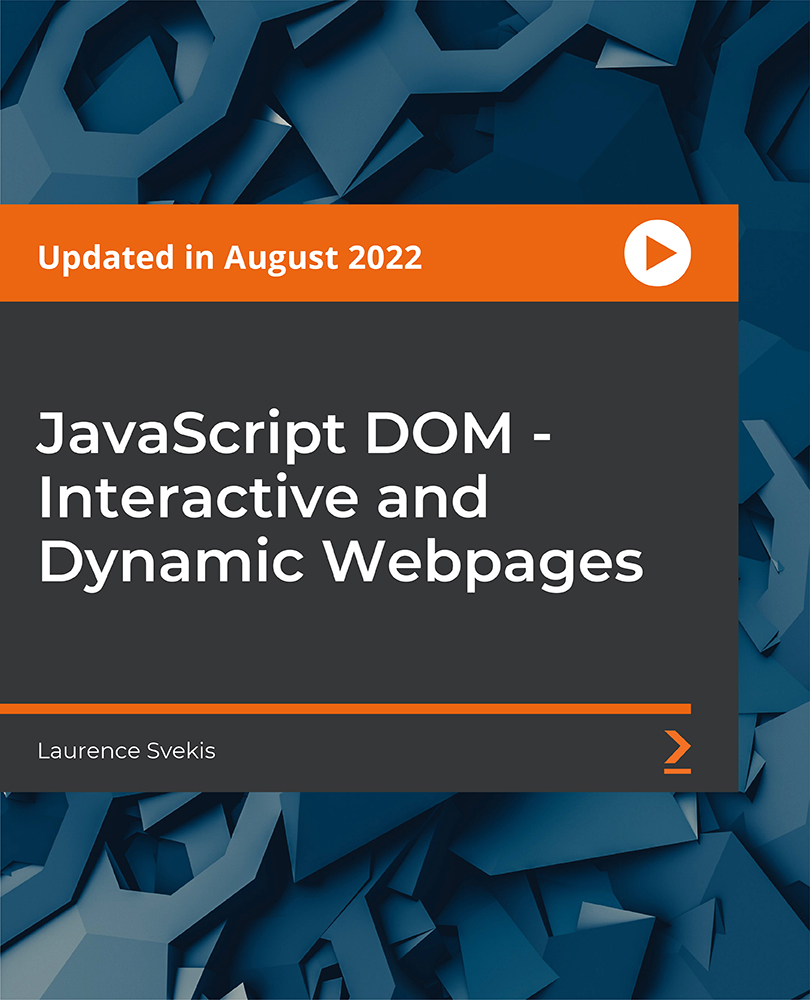
JavaScript DOM - Interactive and Dynamic Web Pages
By:
Overview of this book
The Document Object Model (DOM) is an object that contains a data representation of the page elements. The DOM is structured in a tree-like format, as objects that comprise the webpage and content of the HTML web document. Document Object Model (DOM) is a programming interface for HTML documents, that is, the logical structure of a page and how the page content can be accessed and manipulated.
The first part covers all the fundamentals to code JavaScript, with examples and coding challenges in each lesson. Explore how to get started with code and set up your developer environment. Create HTML files and connect your JavaScript to the page elements. Cover JavaScript coding best practices with tips and resources; how to set up and use variables within your code; different data types and how JavaScript manages the values; what functions are and how to use them in your code; and DOM and how JavaScript code can use the DOM to connect, update, and manipulate webpage elements.
The second part involves DOM webpage interaction with JavaScript. Learn how to create and delete elements with JavaScript code and learn about page event listeners. In the last section, you will learn to create interactive and dynamic web projects.
By the end of this course, you will learn how to use the DOM and develop skills in how to manipulate the DOM within your website.
Code files for this course are available at: https://github.com/PacktPublishing/JavaScript-DOM---Interactive-and-Dynamic-JavaScript
Table of Contents (3 chapters)
Introduction to JavaScript and Interactive Webpage Content
DOM Webpage Interaction with JavaScript
Interactive and Dynamic Web Projects with JavaScript Code DOM Examples
