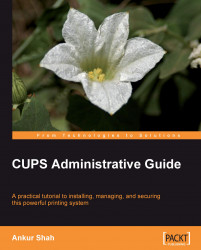One of the most useful features in CUPS is its ability to manage print jobs. This section deals with the various features CUPS offers to manage print jobs via the command line interface.
CUPS provides both the System V lp and Berkeley lpr for printing commands. You need to type the following command to print a file to the default printer on your system.
$lp file
or
$lpr file
As we know, CUPS can understand various types of files directly that include PostScript, text, PDF, and image files. This allows you to print from within your applications or through the command-line.
The following example shows that user kajol has one print request queued to the printer CUPSLaser:
$lpstat
cupsprinter-1 kajol 1261 Mar 17 19:48
The following example shows that the user kajol currently has no print requests in queue:
$lpstat -u kajol
The following example shows that two print requests are queued...