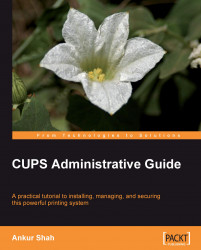The initial installation of CUPS allows access only from the host computer, and supports about twenty different print drivers. In this chapter, you will learn to configure the CUPS daemon, so that it is accessible on your whole network. The CUPS server is configured through several files located in the /etc/cups directory. Each of these files uses a format similar to that used by the Apache web server configuration files. This format is:
<directive directive-name> directive-variables </directive>
Before we start discussing configuration files, let's understand the system requirements for the CUPS server. You should make sure your server meets or exceeds the requirements needed for a printing network of the size you plan on having. This is the URL of the cups website that provides us the details for the system requirements:
http://www.cups.org/estimator.php
In the left side of the form, you have to submit the number of printers...