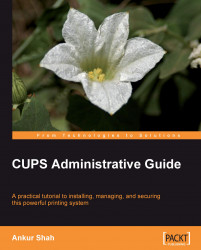Unlike other printing systems, CUPS features a way to let you select a group of printers to print a job instead of selecting just one. In that way, if one printer is busy or down, another printer can be automatically selected to perform the job. Such groupings of printers are called printer classes.
By default there are no printer classes set up. You will need to define them. The following are some of the criteria you can use to define printer classes:
Printer Type: Printer type can be a PostScript or non-PostScript printer.
Location: The location can describe the printer's place; for example the printer is placed on the third floor of the building.
Department: Printer classes can also be defined on the basis of the department to which the printer belongs. The printer class might contain several printers that are used in a particular order.
CUPS always checks for an available printer in the order in which printers...