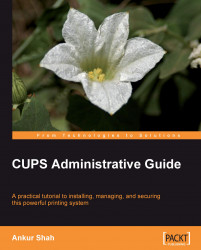Adding a new printer using the CUPS web interface is very easy. However, you can also configure your printers manually through the configuration files. To do this, you first need to backup your existing configuration, in case you make a mistake and need to restore the original file later.
$sudo cp /etc/cups/printers.conf /etc/cups/printers.conf.original
$sudo vi /etc/cups/printers.conf
The details for each of the printers is stored in the printers.conf file. The configuration directives needed in the configuration file are very simple, and can be explained further by accessing the man page by typing man printers.conf at the command prompt. Here are some of the important directives in the printers.conf file:
AcceptingPrinterDefaultPrinterDeviceURIAllowUserDenyUserInfoLocationJobSheetsKLimitPageLimitQuotaPeriodStateStateMessage