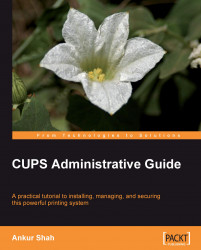You will find the following items in the CUPS page_log file for each page in a job:
Printer name: The printer field contains the name of the printer that prints the page. If a job is sent to a printer class, this field will contain the name of the actual printer that was assigned the job.
User name: The user field contains the name of the user who submitted the print job for printing. The user's name is obtained from the IPP
requesting-user-nameattribute.Job ID: The job-id field contains the job number of the page being printed. The job numbers are reset to "1" whenever the CUPS server is started. So, it is recommended that you don't depend on this number being unique.
Time of printing: The date-time field contains the date and time of request in local time when the page started printing, and its format is: [DD/MMM/YYYY: HH:MM:SS+ZZZZ], where:
DD—The day of the month between 01 and 31
MMM—Month name in 3 characters.(examples, Jan, Feb, and so on)
YYYY—A four-digit...