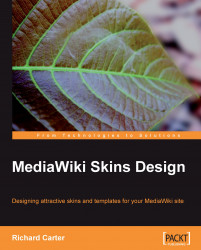Skinning MediaWiki can be a difficult task, but having a way of changing your wiki's appearance methodically can simplify it. The purpose of and the audience for your wiki need to be considered when designing your wiki so as to make it appealing to your audience and to include various desirable features.
Consider the purpose of wiki. For example, will it need a "talk-page" feature, or can we remove this and thereby simplify the wiki's interface for the visitors? Does your wiki really need links to other versions of that page in different languages? It is unlikely if you are just starting your wiki that additional language versions exist. If required, this feature can always be put back at a later date.
If your wiki is primarily for images, a wider content area might be useful to allow the images to be shown in a larger format. If your wiki's content is likely to be text-based, then you need to make the wiki's text easy to read. If your wiki has less text, then you can make the text larger so as to make it easier to read and more prominent on the page.
Try to figure out whether you want your wiki to share documentation, create an encyclopedia, or organize meetings or festivals. Then add (or remove) features from MediaWiki in order to meet the purpose.
Your wiki's audience will determine its features to some extent. For example, people in their fifties will probably be less likely to use Digg or Delicious. As a result, adding links for these will be unnecessary in a wiki that is aimed at that age group. If your target audience is an age group that is below fifty, they are more likely to use social bookmarking, so these links may be worth adding.
It is simplest to start with altering the look of your wiki, rather than the layout, and then moving on to add some extra features.