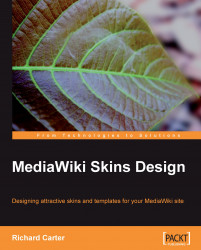Our new skin for the JazzMeet wiki appears to function correctly in the following browsers: Internet Explorer 7, Firefox 2, and Opera 9. In this appendix, we will look at the following:
The modes of interpretation that browsers apply to CSS: Standards mode and Quirks mode
Conditional comments for Internet Explorer
Quick fixes to common quirks in Internet Explorer
Fixes for bugs in other browsers, such as Opera and Firefox
Internet Explorer and other Internet browsers have two modes when it comes to interpreting your CSS: Standards mode and Quirks mode.
Quirks mode helps browsers to display websites written in older HTML as they would have been displayed when they were written. If they were displayed within Standards mode, these (probably table-based) designs would break.
Standards mode is used to interpret websites that provide a doctype (even if the document itself does not actually validate to the provided doctype).
The use of a doctype, such as the following one, triggers Standards mode in most (if not all) modern browsers:
Quirks mode is used by browsers for websites that do not present a doctype at the top of the document.
Note
For more information on Quirks mode, Wikipedia has an excellent article: http://en.wikipedia.org/wiki/Quirks_mode
Most errors displayed in webpages can be fixed with the application of the correct doctype. It is often worth experimenting with the various doctypes before attempting anything drastic to fix a problem.