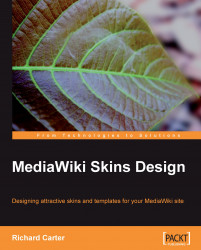The edit interface appears when you select the "edit" option at the top of the page. It allows visitors to edit the page's content in your wiki by using a mixture of wiki markup and inline CSS. Now that the article interface has been styled, little needs to be styled to alter the appearance of the edit interface.
The edit interface is contained within a <form>, which can be styled to differentiate it from the general content.
#content form {
background: #D9D5C3;
border: 1px solid #BEB798;
margin: 3px 0;
padding: 10px 5px;
}
There are a number of elements contained within the edit interface form. These are as follows:
#wpSummaryis the text box that is used to describe the nature of the edit made by the wiki's visitor.#wpMinorEditis a check-box that indicates whether the associated edit to the page was "minor" (that is, small changes).pWatchthisis another check box that allows a user to specify whether the page is to be listed in their "watchlist...