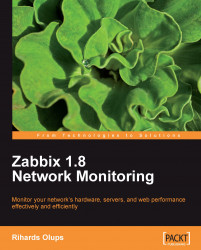Overview of this book
Imagine you're celebrating the start of the weekend with Friday-night drinks with a few friends. And then suddenly your phone rings -- one of the servers you administer has gone down, and it needs to be back up before tomorrow morning. So you drag yourself back to the office, only to discover that some log files have been growing more than usual over the past few weeks and have filled up the hard drive. While the scenario above is very simplistic, something similar has happened to most IT workers at one or another point in their careers. To avoid such situations this book will teach you to monitor your network hardware, servers, and web performance using Zabbix- an open source system monitoring and reporting solution.The versatility of Zabbix allows monitoring virtually anything, but getting started with the new concepts can take some time. This book will take you through the most common tasks in a hands-on, step by step manner.Zabbix is a very flexible IT monitoring suite, but not every part of it is immediately clear to new users. Following the instructions in this book should allow you to set up monitoring of various metrics on various devices, including Linux and Windows machines, SNMP devices, IPMI enabled server,s and other network attached equipment. You will learn to define conditions – such a temperature being too high or service being down – and act upon them by notifying user by email, SMS, or even restarting service. You will learn to visualize the gathered data with graphs and the various tips and tricks that are provided will help to use Zabbix more efficiently and avoid common pitfalls.This book covers setting up Zabbix from the scratch and gradually introduces basic components of Zabbix, moving to more advanced topics later. Book's scope is based on the author's experience of working with Zabbix for many years, as well as on the questions users have asked on the Zabbix IRC channel and forums.