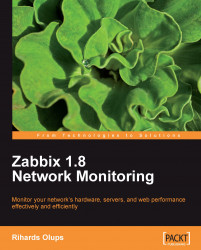There's a vibrant community of Zabbix users who communicate and share using different means. You are free to choose the communication and information exchange method you prefer, but it is good to know how things are arranged.
You are welcome to ask new questions and help others by answering theirs, but it is suggested to obey some basic rules, which will help you to get answers:
Be polite. Remember that nobody is required to respond to you on the forum, IRC, or elsewhere.
If you get no response, maybe nobody knows the answer right now, be patient. Remember that people live in different time zones, so what is the middle of the working day for you might be the middle of the night for somebody else.
Use English, unless communicating in a dedicated native language section. Avoid the use of single letter substitutions for words. Keep in mind that for many participants English is a second or third language, so pointing out mistakes should be polite. Perception of language also varies a lot - what is considered offensive in one region might be completely fine in another.
When asking for help, provide as much relevant information as possible. This usually includes your Zabbix version and other things, depending on the problem you are having, including the database used and a detailed problem description. It is very helpful to note what steps you have already taken while trying to resolve the problem. Don't make others guess details as if they have to ask for more information, it will delay the solution.
The Zabbix forum is located at http://www.zabbix.com/forum. You can read it without registering, but for posting you will need authenticated access, so register for a user account. Historically, the forum has always been the busiest place, so it offers both a large collection of already solved problems and a high chance that you will receive assistance with new problems.
While we looked at the general suggestions for efficient and satisfactory communication, there are some forum specific suggestions as well.
Choose the appropriate forum for your question. If your problem is with the development version of Zabbix, it should not be asked in the forum concerning the Zabbix website.
Choose wisely when to create a new thread and when to comment on an existing one. It is highly discouraged to ask different question on an existing thread. On the other hand, it's better to search the forum before creating a duplicate thread about an existing problem.
Enable new message notifications so that you can respond in a timely fashion if additional information is requested. That will help to resolve the problem sooner.
In addition to forum, Zabbix also has a wiki. Available at http://www.zabbix.com/wiki, it has a collection of user-contributed content, including instructions for installation on specific platforms, Zabbix templates to monitor various devices and applications, as well as various bits and pieces of documentation, contribution related advice, and other information.
Being a wiki, everybody is welcome to participate in adding to and improving the content. It is worth remembering that as you are able to edit and improve all content, everybody else will be able to improve articles you are adding. If you are not confident enough to edit a page, a comment added to that page would be appreciated.
Note
Use your Zabbix forum username and password to get write access to the wiki, as well as the ability to add comments.
There are community updates posted on the wiki - those being news on things that mostly interest people more involved with Zabbix. In addition to various events, a regular news item is the monthly development update, which lays out things which happened in the Zabbix development version during the previous month.
IRC, or Internet Relay Chat, is a fairly old communication method which is especially popular within open source projects communities. Zabbix users also like to gather for Zabbix related discussions on a separate channel. Located on the Freenode network, the channel #zabbix is where you can expect to get help and communicate with fellow Zabbix users. You may connect to any Freenode IRC server with a dedicated program called an IRC client (or use one of the many web-IRC gateways like http://webchat.freenode.net/), then join this channel. There are many different options available for different operating systems, and you are free to choose any one, it won't impact your ability to communicate with people using a different one. In addition to general communication guidelines, there are some IRC specific ones as well:
Reiterating the basic suggestion - be patient. Too often people come in, ask their question, and leave a few minutes later. Other members of the channel might be sleeping, eating, or otherwise away from their computer. So ask your question and stay around for a while. If it happens to be a weekend, a while might even be several days.
Do not ask to ask. If your question is about Zabbix, and it is well thought out then just go ahead and ask. Starting with "Hey, can I ask a question about Zabbix?" will require somebody to confirm that "Yes, you can", then you typing the question, and only then can the helping process start. In the end it can take much longer.
Do not repeat your question too often, it will only annoy others. While it might be tempting to ask again and again when new people join, they are unlikely to be the experts you are waiting for, so again, be patient. On the other hand, it usually is fine to repeat the question if no answer has appeared for a longer time - a day, for example.
Do not type the names of people present, hoping that would net you help. That will needlessly distract them. Wait for somebody to respond instead.
What if you have discovered a bug, or you have a genial, bright idea for how to improve Zabbix? Zabbix uses an issue tracker to record such things and track the resolution process.
To access the Zabbix issue tracker, navigate to https://support.zabbix.com. Here you can register and log in to search existing reports, as well as enter new ones.
When reporting a new issue, choose the correct project - project ZBX is used for bug reporting, and project ZBXNEXT for new feature requests. It is strongly suggested to search the tracker before filing a new report - maybe the problem has already been reported, and there is no need to create duplicate reports.
What if you have resolved the problem yourself and have a patch fixing some bug or implementing a feature? Just attach it to the corresponding report. You should discuss your approach with Zabbix developers before getting to coding for all but trivial cases - maybe they are already working on it, or maybe your approach will conflict with some other feature in development.