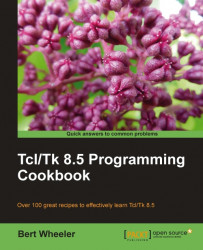In the following examples, we will see the correct syntax for both simple and complex mathematical formulas. To accomplish these computations, we will be using the Tcl expr command. The expr command, as its name implies, is used to evaluate mathematical expressions. This command can address everything from simple addition and subtraction to advanced computations such as sine and cosine. This removes the need to make system calls to perform advanced mathematical functions. The expr command evaluates the input and arguments and returns an integer, floating-point, or string value as appropriate.
A Tcl expression consists of a combination of operators, operands, and parenthetical containers (parenthesis, braces, or brackets). There are no strict typing requirements so any white space is stripped by the command automatically. Tcl supports non-numeric and string comparisons as well as Tcl specific operators.
As you will see, some computations may be performed without parenthetical notations; however, it is best to get into the habit of always using them. For example, expr 1+1 and expr (1+1) will both return a value of 2. While the omission of the parenthetical notation is completely acceptable in this usage of the expr command, I recommend developing the habit of always using them.
My personal favorite is the if-then-else expression. It provides a rapid method for comparison in a "single line" format. For example, if x and y are equal to 10, while z = 4 would be entered as expr ($x?$y:$z). This expression evaluates $x as a Boolean expression. If it's true the expression will return $y; if it's false, it returns $z.
Parenthetical notation is required for any operation that will access a specific mathematical function. For example: expr {pow (8, 4)} will access the mathematical power function and return a value of 4096.
Variable substitution is handled using the Tcl $ notation. The following example uses an x variable with a value of 4 and is entered as expr {pow (8, $x)}. This expression returns a value of 4096 as observed in the previous example. In the second case, $x has been processed with its variable value of 4.