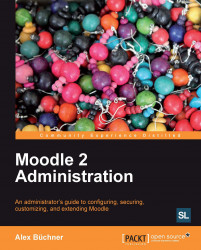System-level backups cannot be configured or executed from within Moodle. Instead, they will have to be set up on the system (shell) level. If your system is hosted externally, there is a possibility that you will not have access to the system level, which will prevent you from performing this type of backup. Unless the host already runs system-level backups on your behalf, it is time to change to another provider!
There are two types of system backups that are not mutually exclusive:
Moodle backups: These create an archive of Moodle itself, the course content, and user data
Snapshots: These create an image of the system, which is used for disaster recovery purposes, that is, if the system has to be rolled back in its totality