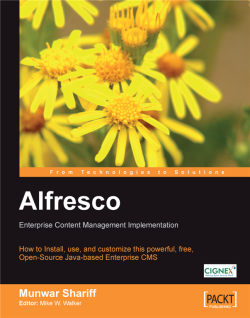The library services are the common document management functions for controlling users with permissions to create multiple instances of a document (versioning) and users with access a document to make changes (checking in/out).
So far you have learned about creating spaces, adding files, and editing them. You might have more than one person who can edit a document. What if somebody edits a document, and removes a useful piece of information? Well, you can use versioning features to avoid such issues.
Versioning allows the history of previous versions of a content item to be kept. A content item needs to be versionable for versions to be kept. You can enable versioning in four different ways.
Individually: To enable versioning for an individual content item, go to the View Details page and click on the Allow Versioning link. The screenshot on the next page illustrates the way to enable versioning on an individual content item.
Using Smart Spaces: A business rule can...