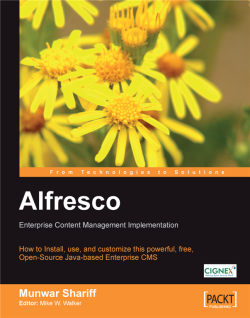Content could be of any type as mentioned at the start of this chapter. Using the Alfresco web client application, you can add and modify content and its properties. You can categorize content, lock content for safe editing, and you can maintain several versions of the content. You can delete content and you can recover the deleted content as well.
This section uses the space you have already created as a part of your Intranet sample application. As a part of sample application, you will manage content in the Intranet | Marketing Communications space. As you have secured this space earlier, only the administrator (admin) and users belonging to the Marketing group (Peter Marketing and Harish Marketing) can add content in this space. You can log in as Peter Marketing to manage content in this space.