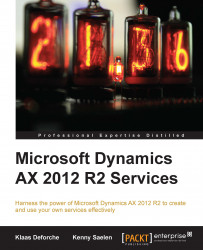WCF provides a number of diagnostics features that can help you troubleshoot your applications. We will look at two of these: message logging and tracing.
Message logging: This enables you to log all the messages that are sent and received by the AOS. It allows you to see what data and parameters are in the messages being exchanged. In this way, it is similar to the logging functionality on the integration port, but it is all handled by WCF.
Tracing: This allows you to look at how messages flow between the client and service. Techniques such as activity propagation and correlation of messages allow you to keep track of the entire conversation between the client and service both at the service and transport level.
Both of these output to the .svclog files that you can analyze using the Service Configuration Editor.