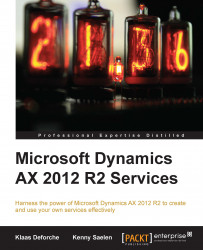Now that we have created and exposed our custom services, they can be consumed by other applications. To demonstrate this, we will use Visual Studio and write two code samples.
The first example of consuming a service deals with the retrieval of a title list. We want to be able to write a list of titles to the console window.
To add the service reference, perform the following steps:
In Visual Studio, create a console application just like we did in the previous chapter when testing the document service.
Right-click on the project node and select Add Service Reference…. The Add Service Reference window opens.
In the Address drop-down box, specify
http://DYNAX01:8101/DynamicsAx/Services/CVRCustomServicesas the address for the service and then click on Go. Of course, replaceDYNAX:8101with the server and WSDL port of your installation. The address is queried and the services and operations that are available are listed...