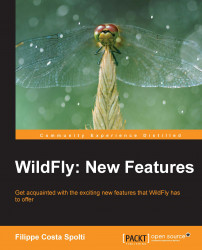The CLI is an administration tool usable by the command line to perform tasks in the WildFly Application server. With the CLI, we can perform diverse administrative actions, such as deploy and undeploy, the stop and change settings, and the system parameters. There is also an interesting option in the CLI that is able to perform actions in the batch mode, which means it can be multitasked like a script. The CLI is able to perform all the administrative operations, whereas the management console can only deal with a part of them.
The CLI is a command-line environment; to use it, you need to run a script that is located in the bin folder of the WildFly installation. The name of the script is jboss-cli.sh, but soon it will be renamed. Let's access it with WildFly already running. If it is not running, start WildFly and then run the script as follows:
[root@wfly_book wildfly-8.0.0.CR1]# servicewildfly start [root@wfly_book wildfly-8.0.0.CR1]# cd /opt/server/wildfly-8.0.0...