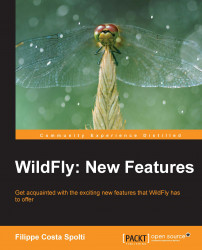The new WildFly application server, previously known as JBoss, has recently come up with several innovations and improvements in all its aspects. It is very lightweight, fast, and easy to implement and configure. In this book, we will dive into this new version of an established technology in order to know a little more about WildFly and find out what we will be able to do with it.
Chapter 1, Starting with WildFly, introduces you to this new technology giving the user a better understanding of the features present in WildFly, and this chapter will also show the reader how to perform a complete installation and will supply a brief introduction on how to do the main tasks. In addition, it gives you a complete idea of what the function of each directory is and the configuration file. At the end of this chapter, you should be able to perform a basic installation and configuration for implementing WildFly.
Chapter 2, Unified Configuration, explains that a good setting is the key to get the best of an application server in several aspects such as security, performance, and availability. Many configuration details sometimes go unnoticed but are fundamental. A great example is the default installation, which has been prepared to run quickly, and without many complications. Most of the time, it ends up being an Achilles heel and can cause problems in the future. By the end of this chapter, you will be able to implement the main settings in WildFly.
Chapter 3, WildFly CLI and Management Console, gives a brief introduction to the main settings that you can accomplish through management consoles. The management console and the CLI allow the user to connect the domain controller or a standalone server that gives us the option to perform all administrative tasks; only with the CLI, however, is it possible to execute all of them. The management console does not perform all the tasks. After this chapter, you will be able to use this tool and its main functions.
Chapter 4, Modular Services and Class Loading, is based on the JBoss modules. Instead of owning the hierarchy of the most known class loading, the WildFly class loading is based on modules that have to explicitly define the dependencies on other modules. By the end of this chapter, you will be able to understand how the class loader works.
Chapter 5, Memory and Thread Pool Management, explains that application tuning, JVM, and application servers in the Java world are very important points and can directly impact a production or development environment. We will see how the memory area is divided, what the function of each division is, and many other important concepts about this subject. By the end of this chapter, the reader will be able to measure their environment more efficiently.
Appendix, What You Need to Know – Migrating from AS 7 to WildFly 8, introduces you to the major changes that occurred between servers in JBoss AS 7 application, WildFly 8, and what you need to know to perform a migration.
To make good use of this book and apply all the knowledge gained through, it is essential to have a machine with minimum requirements of 512 MB and 10 GB of hard disk space. A virtual machine with these settings is already good enough to begin learning. You also need to have a lot of interest to explore all that the book has to offer.
The book will address the key subjects inherent in this technology that will provide the reader with important information to understand the application server and its main functions. The target audience for this book will be all the people who have interest in knowing the technology: administrators and developers. The book will address several issues; some subjects are superficial and others deeper to attract the reader's attention. The book does not let the contents become boring and uninteresting.
In this book, you will find a number of styles of text that distinguish between different kinds of information. Here are some examples of these styles, and an explanation of their meaning.
Code words in text, database table names, folder names, filenames, file extensions, pathnames, dummy URLs, user input, and Twitter handles are shown as follows: "After installation, we must set the JAVA_HOME environment variable."
A block of code is set as follows:
<outbound-socket-binding name="gmailTest"> <remote-destination host="smtp.gmail.com" port="993"/> </outbound-socket-binding>
Any command-line input or output is written as follows:
[root@wfly_book opt]# cd /opt/ [root@wfly_book opt]# mkdir /opt/server [root@wfly_book opt]# cd /opt/server
New terms and important words are shown in bold. Words that you see on the screen, in menus or dialog boxes for example, appear in the text like this: "Click on the Profile tab and then immediately click on Datasources."
Feedback from our readers is always welcome. Let us know what you think about this book—what you liked or may have disliked. Reader feedback is important for us to develop titles that you really get the most out of.
To send us general feedback, simply send an e-mail to <[email protected]>, and mention the book title through the subject of your message.
If there is a topic that you have expertise in and you are interested in either writing or contributing to a book, see our author guide on www.packtpub.com/authors.
Now that you are the proud owner of a Packt book, we have a number of things to help you to get the most from your purchase.
You can download the example code files for all Packt books you have purchased from your account at http://www.packtpub.com. If you purchased this book elsewhere, you can visit http://www.packtpub.com/support and register to have the files e-mailed directly to you.
Although we have taken every care to ensure the accuracy of our content, mistakes do happen. If you find a mistake in one of our books—maybe a mistake in the text or the code—we would be grateful if you would report this to us. By doing so, you can save other readers from frustration and help us improve subsequent versions of this book. If you find any errata, please report them by visiting http://www.packtpub.com/submit-errata, selecting your book, clicking on the errata submission form link, and entering the details of your errata. Once your errata are verified, your submission will be accepted and the errata will be uploaded on our website, or added to any list of existing errata, under the Errata section of that title. Any existing errata can be viewed by selecting your title from http://www.packtpub.com/support.
Piracy of copyright material on the Internet is an ongoing problem across all media. At Packt, we take the protection of our copyright and licenses very seriously. If you come across any illegal copies of our works, in any form, on the Internet, please provide us with the location address or website name immediately so that we can pursue a remedy.
Please contact us at <[email protected]> with a link to the suspected pirated material.
We appreciate your help in protecting our authors, and our ability to bring you valuable content.
You can contact us at <[email protected]> if you are having a problem with any aspect of the book, and we will do our best to address it.