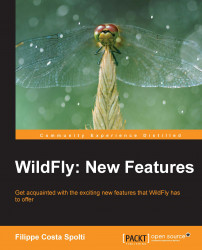WildFly, in this respect, is not very different from what we already know about other application servers. I know that these settings do not change from JBoss 7 to WildFly.
The JVM settings for server instances in a standalone mode can be performed in two ways: at runtime via the command line or in the standalone.conf file located at $JBOSS_HOME/.
The fastest and the best way to configure the settings, especially if we are performing specific tests or tuning tests, is via the command line, starting WildFly, usually passing parameters to the startup script that will overwrite any settings present in the standalone.conf file. In this first example, we will configure the server's memory and the nonheap memory. First, export the JAVA_OPTS variable.
For this, execute the following command:
[root@wfly_book bin]# export JAVA_OPTS=" -Xms32m -Xmx63m -XX:PermSize=64m -XX:MaxPermSize=128m -Djava.net.preferIPv4Stack=true -DJBoss.modules.system.pkgs=org.JBoss.byteman -Djava.awt.headless...