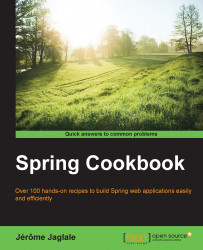To allow a user to upload a file from an HTML form, we need to set the form encoding to multipart/form-data. On the server side, we will use the fileupload package from the Apache Commons library to process the uploaded file.
Here are the steps to upload a file from a form:
Add the Maven dependency for
fileuploadfrom Apache Commons inpom.xml:<dependency> <groupId>commons-fileupload</groupId> <artifactId>commons-fileupload</artifactId> <version>1.3.1</version> </dependency>
In the Spring configuration, declare a
MultipartResolverbean with a size limit (in bytes) for the data to be uploaded:@Bean MultipartResolver multipartResolver() { CommonsMultipartResolver resolver = new CommonsMultipartResolver(); resolver.setMaxUploadSize(500000000); return resolver; }In the JSP, set the HTML form encoding to
multipart/form-data:<form:form method="POST" modelAttribute="defaultUser" enctype="multipart/form-data...