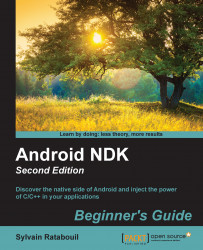Let's write the necessary Java code to record and display pictures in a fresh new project:
Create a new hybrid Java/C++ project as shown in Chapter 2, Starting a Native Android Project:
Name it
LiveCameraThe main package is
com.packtpub.livecameraThe main activity is
LiveCameraActivityThe main activity layout name is
activity_livecameraUse the Blank Activity template
Once created, turn the project into a native project as already seen. In the
AndroidManifest.xmlfile, request access permission to the camera. Then, set the activity style tofullscreenand its orientation tolandscape. Landscape orientation avoids most camera orientation problems that are met on Android devices:<?xml version="1.0" encoding="utf-8"?> <manifest xmlns:android="http://schemas.android.com/apk/res/android" package="com.packtpub.livecamera" android:versionCode="1" android:versionName="1.0" > <uses-sdk android:minSdkVersion="14" android:targetSdkVersion...