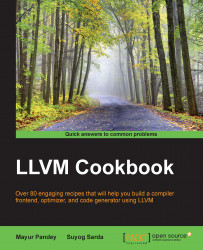In this section, you will link previously generated .bc files to get one single bitcode file containing all the needed references.
Do the following steps:
To show the working of
llvm-link, first write two codes in different files, where one makes a reference to the other:$ cat test1.c int func(int a) { a = a*2; return a; } $ cat test2.c #include<stdio.h> extern int func(int a); int main() { int num = 5; num = func(num); printf("number is %d\n", num); return num; }
Using the following formats to convert this C code to bitstream file format, first convert to
.llfiles, then from.llfiles to.bcfiles:$ clang -emit-llvm -S test1.c -o test1.ll $ clang -emit-llvm -S test2.c -o test2.ll $ llvm-as test1.ll -o test1.bc $ llvm-as test2.ll -o test2.bc
We get
test1.bcandtest2.bcwithtest2.bcmaking a reference tofuncsyntax in thetest1.bcfile.Invoke the
llvm-linkcommand in the following way to link the two LLVM bitcode files:$ llvm-link test1.bc test2.bc –o output.bc
We provide multiple bitcode files to the llvm-link tool, which links them together to generate a single bitcode file. Here, output.bc is the generated output file. We will execute this bitcode file in the next recipe Executing LLVM bitcode.
The llvm-link works using the basic functionality of a linker—that is, if a function or variable referenced in one file is defined in the other file, it is the job of linker to resolve all the references made in a file and defined in the other file. But note that this is not the traditional linker that links various object files to generate a binary. The llvm-link tool links bitcode files only.
In the preceding scenario, it is linking test1.bc and test2.bc files to generate the output.bc file, which has references resolved.