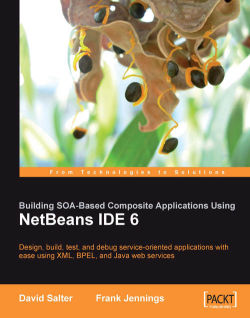Before proceeding with a solution for the AirAlliance problem, you need to understand the tools stack that will be used in this book. Let us briefly discuss the enterprise tools. In the following figure, the left side shows the tasks that you are most likely to perform and the right side shows the tools that you use to perform those tasks. The AirAlliance company collaborates with many partner airlines through their web services. For designing and building web services, we'll be using the NetBeans IDE's web service creation methods. For simplicity, all our airlines web services are deployed as a stateless session beans.

Once you have the partner services ready, you will build the business processes that interact with the partner services. Our business processes are implemented as BPEL processes. There could be BPEL processes for each operation like Reservation BPEL Process, Flight Information Business Process and Baggage Information Business Process. We use the NetBeans IDE's BPEL Designer that comes with the NetBeans Enterprise Pack for designing these processes.
When we have the business processes ready, we create JBI Modules so that they can be deployed as a service assembly in the BPEL Engine. We use NetBeans's Composite Application Module to build these deployable applications. Based on the need, we might use the CASA Editor to edit the Composite Applications' deployment descriptors. When we have the deployable enterprise application, we deploy them to the Glassfish's BPEL Engine as a Service Assembly.
There is a robust visual tool for monitoring the business processes, message transaction and status through a BPEL Process Monitor. You can also use the Java DB for storing airline information. NetBeans has very good support for managing the Java DB from the IDE.
So these are the required tools to get you started with building your enterprise applications.