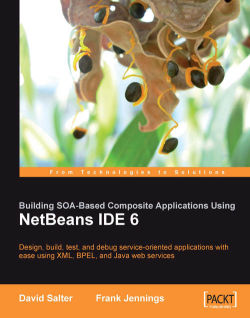Overview of this book
<p class="TISBody"><span>Composite applications aid businesses by stitching together various componentized business capabilities. In the current enterprise scenario, empowering business users to react quickly to the rapidly changing business environment is the topmost priority. With the advent of composite applications the ‘reuse’ paradigm has moved from the technical aspect to the business aspect. You no longer re-use a service. You re-use a business process. Now enterprises can define their own behaviors optimized for their businesses through metadata and flows. This business process composition has become increasingly important for constructing business logic.</span></p>
<p class="TISBody"><span>The ability of composite applications to share components between them nullifies the distinction between actual applications. Business users should be able to move between the activities they need to do without any actual awareness that they are moving from one domain to another. </span></p>
<p class="TISBody"><span>The composite application design enables your company to combine multiple heterogeneous technologies into a single application, bringing key application capabilities within reach of your business user. Enterprises creating richer composite applications by leveraging existing interoperable components increase the organization’s ability to respond quickly and cost-effectively to emerging business requirements. </span></p>
<p class="TISBody"><span>While there are many vendors offering various graphical tools to create composite applications, this book focuses </span><span>on using the BPEL service engine from the <a href="https://open-esb.dev.java.net/">OpenESB project</a> for solving business integration problems. Project OpenESB implements an Enterprise Service Bus runtime using Java Business Integration (JBI) as the base. This allows easy integration of web services to create loosely coupled enterprise-class composite applications. <o:p></o:p></span></p>
<p class="TISBody"><span>The objective of this book is to help enterprise application architects and developers to understand various SOA tools available as part of the NetBeans IDE that will enable them to build an enterprise-grade, scalable application in a short period using a single development interface. The NetBeans SOA tools form an open-source and freely available add-on to the NetBeans IDE that is targeted for enterprise application development. This pack contains open-sourced features from Sun's Java Studio Enterprise and Java CAPS products, as well as all-new features for creating composite applications, BPEL-based web services, secure Java EE web services, and real-world XML artifacts like XML Schema and WSDL. Part of NetBeans Enterprise Pack is integrated with NetBeans 6.0, so you don't need to download additional add-ons or plug-ins if you are using NetBeans version 6.0 or higher. However, not all OpenESB components are integrated with NetBeans 6.0. For instance you may not be able to create an Intelligent Event Processor using the standard NetBeans IDE; these components can be downloaded and installed into the NetBeans IDE.</span></p>