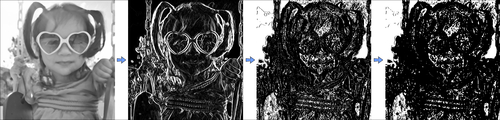Overview of this book
Computer Vision is fast becoming an important technology and is used in Mars robots, national security systems, automated factories, driver-less cars, and medical image analysis to new forms of human-computer interaction. OpenCV is the most common library for computer vision, providing hundreds of complex and fast algorithms. But it has a steep learning curve and limited in-depth tutorials.Mastering OpenCV with Practical Computer Vision Projects is the perfect book for developers with just basic OpenCV skills who want to try practical computer vision projects, as well as the seasoned OpenCV experts who want to add more Computer Vision topics to their skill set or gain more experience with OpenCV's new C++ interface before migrating from the C API to the C++ API.Each chapter is a separate project including the necessary background knowledge, so try them all one-by-one or jump straight to the projects you're most interested in.Create working prototypes from this book including real-time mobile apps, Augmented Reality, 3D shape from video, or track faces & eyes, fluid wall using Kinect, number plate recognition and so on.
Mastering OpenCV with Practical Computer Vision Projects gives you rapid training in nine computer vision areas with useful projects.
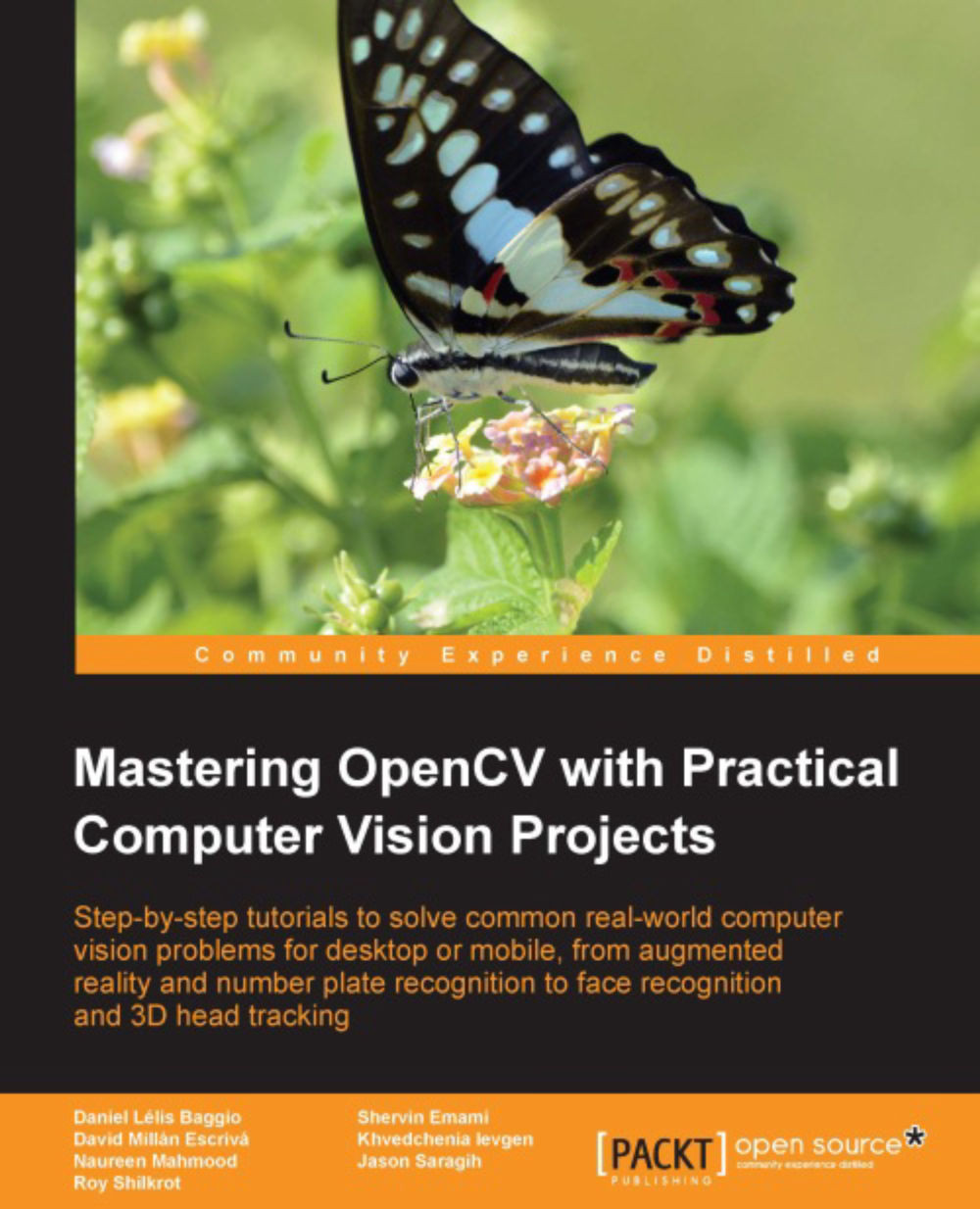
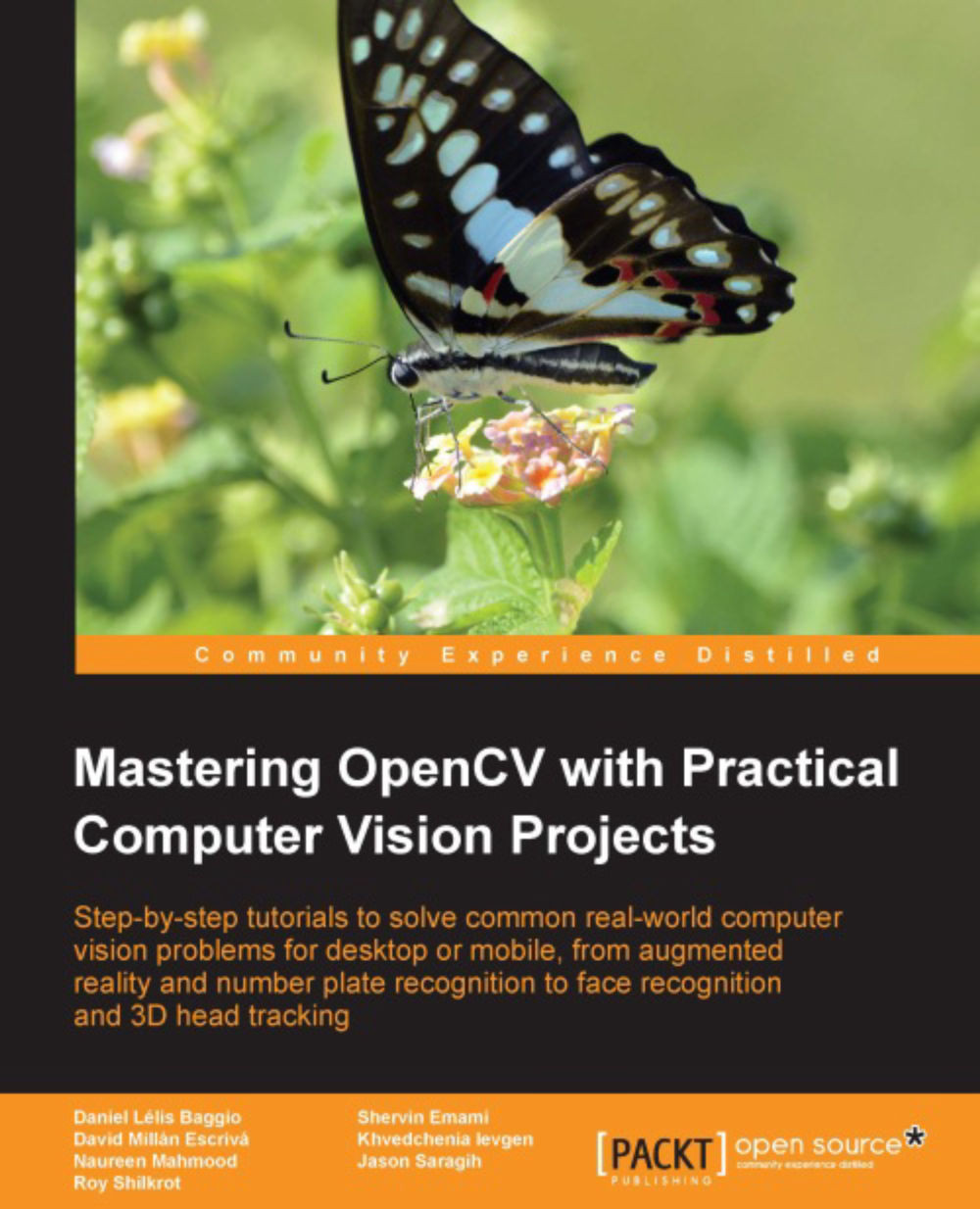
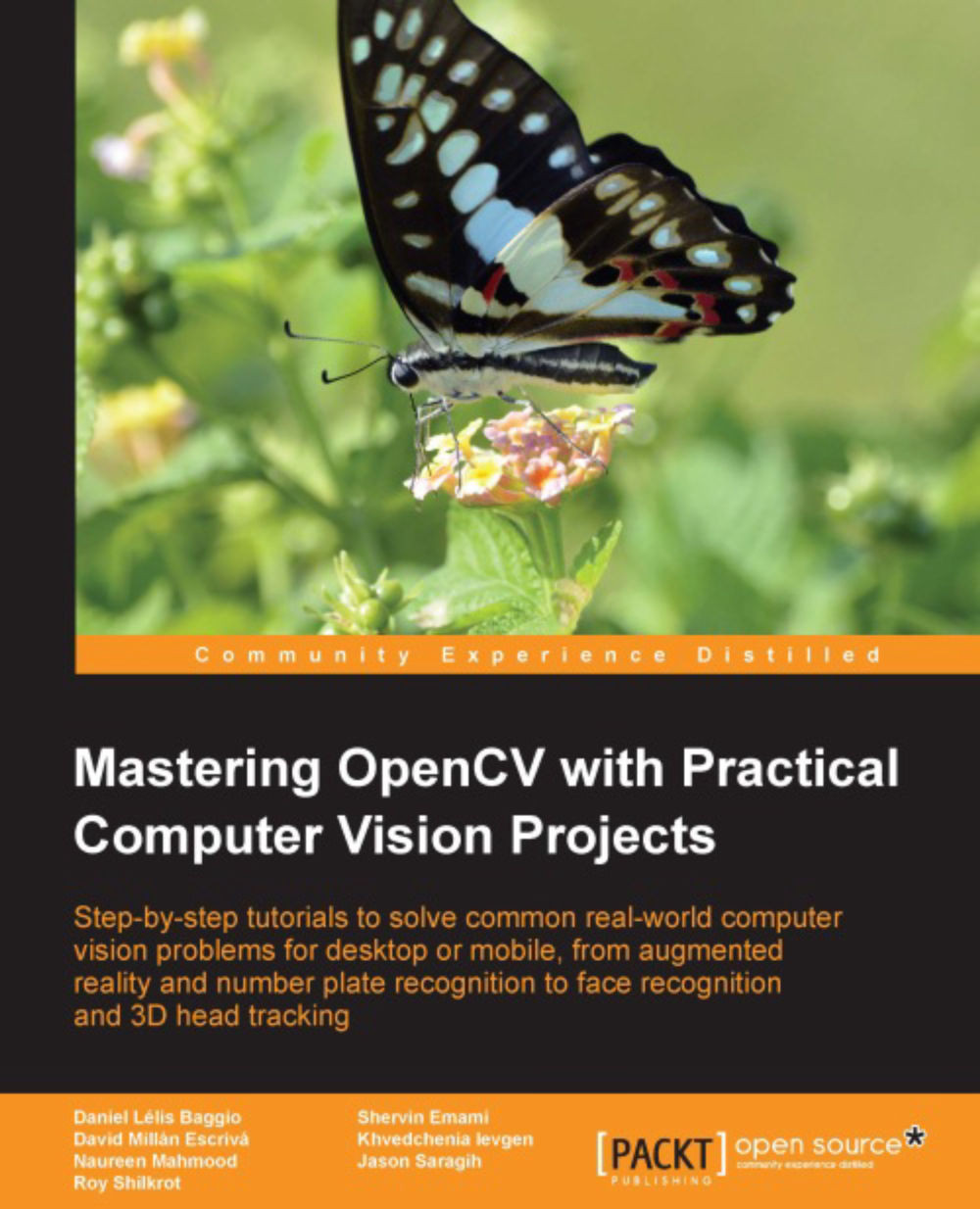
 Free Chapter
Free Chapter