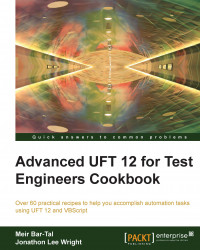In Chapter 8, Utility and Reserved Objects, we described the SystemUtil object and learned how to open an application using the Run method. In this recipe, we will describe how to accomplish the same by using the Wscript.Shell object.
From the File menu, navigate to New | Test, or use the Ctrl + N shortcut. You can use the same test as in the previous recipe.
The syntax to run an application (or an external script) is as follows:
object.Run sApplicationPath, [intWindowStyle], [bWaitOnReturn]
Here, object is an instance of the Wscript.Shell class, and sApplicationPath is a valid application path. The intWindowStyle (refer to the following table) and bWaitOnReturn variables (True/False) are optional. By default, the script does not wait until the external application finishes and returns 0.
The following table enumerates the possible values of intWindowStyle (this is sourced from the Help file on the Microsoft Windows...