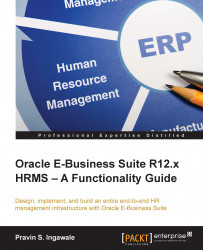Menu is a list of the functions as well as submenus that are attached to a responsibility. Every responsibility will have a menu attached to it.
As we can see in the following screenshot, US HRMS Manager has a US HRMS Navigator menu attached to it.

The US HRMS Navigator menu can be assigned to more than one responsibility. We will create multiple responsibilities and attach the same menu to each of them. Let's see how can we do this. Navigate to System Administrator | Security | Responsibility | Define.

In the preceding screenshot, we have created a new responsibility name Test Resp 1 and have assigned the same menu, US HRMS Navigator to it.
Similarly, we can create one more responsibility, say Test Resp 2, and assign the same menu US HRMS Navigator to it. The same is shown in the next screenshot.
The scenario for this type of setup is explained here. Suppose there are two end users, one is HR and the other is the payroll administrator. They both require the same set of functions...