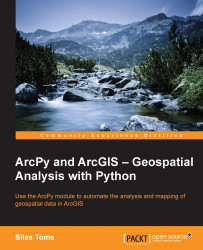The bus stop analysis we have used to introduce ArcPy can be further extended to generate more refined results. To better estimate the true number of people that each bus stop serves, let's add a function that will generate random points within the blocks considered, while eliminating parks and other areas that do not contain housing.
To do this, we need to introduce a new data set from the San Francisco geodatabase, the RPD_Parks feature class. By using this feature class to reduce the area considered for our analysis, we can generate a more realistic assessment of the service area population for each bus stop.
While using the ArcToolbox Erase tool to erase the area represented in the RPD_Parks polygons would be a usual step when running a spatial analysis, there are drawbacks to this option. The first is that the Erase tool is only available with the ArcGIS for Desktop Advanced license level, making it available only to certain users. The second drawback...