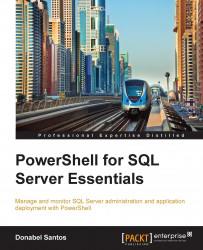PowerShell has matured since its inception and has undergone several version upgrades. At the time of writing of this book, the most recent version is PowerShell V4.
The following table shows the different PowerShell versions that Microsoft released, operating systems that support them, required .NET Framework version, and some of the notable features:
|
PowerShell version |
OS support |
.NET version |
Notable features/additions |
|---|---|---|---|
|
Version 1, which is a separate download |
Windows XP, Windows Server 2003, and Windows Vista |
.NET Framework 2.0 |
Over 130 cmdlets |
|
Version 2, which is part of WMF 2.0 |
|
.NET Framework 2.0 or .NET Framework 3.5 SP1 |
Over 240 cmdlets, which includes PowerShell ISE, remoting, eventing, background jobs, script debugging, and modules |
|
Version 3, which is part of WMF 3.0 |
.NET Framework 4.0 full |
| |
|
Version 4, which is part of WMF 4.0 |
|
.NET Framework 4.5 full |
|
|
Version 5, which is part of WMF 5.0 |
At the time of writing this, a CTP version is available with Windows Management Framework 5.0 |
NA |
NA |
PowerShell matures with every release and the requirements and features will change with different operating systems.
Note
Please visit http://technet.microsoft.com/en-us/library/hh847769.aspx for official PowerShell requirements required for your Windows OS.
To determine which PowerShell version you are using, you can type in $PSVersionTable in your console or ISE:

If you have PowerShell v3 or v4, you can also downgrade your PowerShell session. You can do this by supplying the -Version parameter when you start your session:
Powershell.exe -Version 2