-
Book Overview & Buying
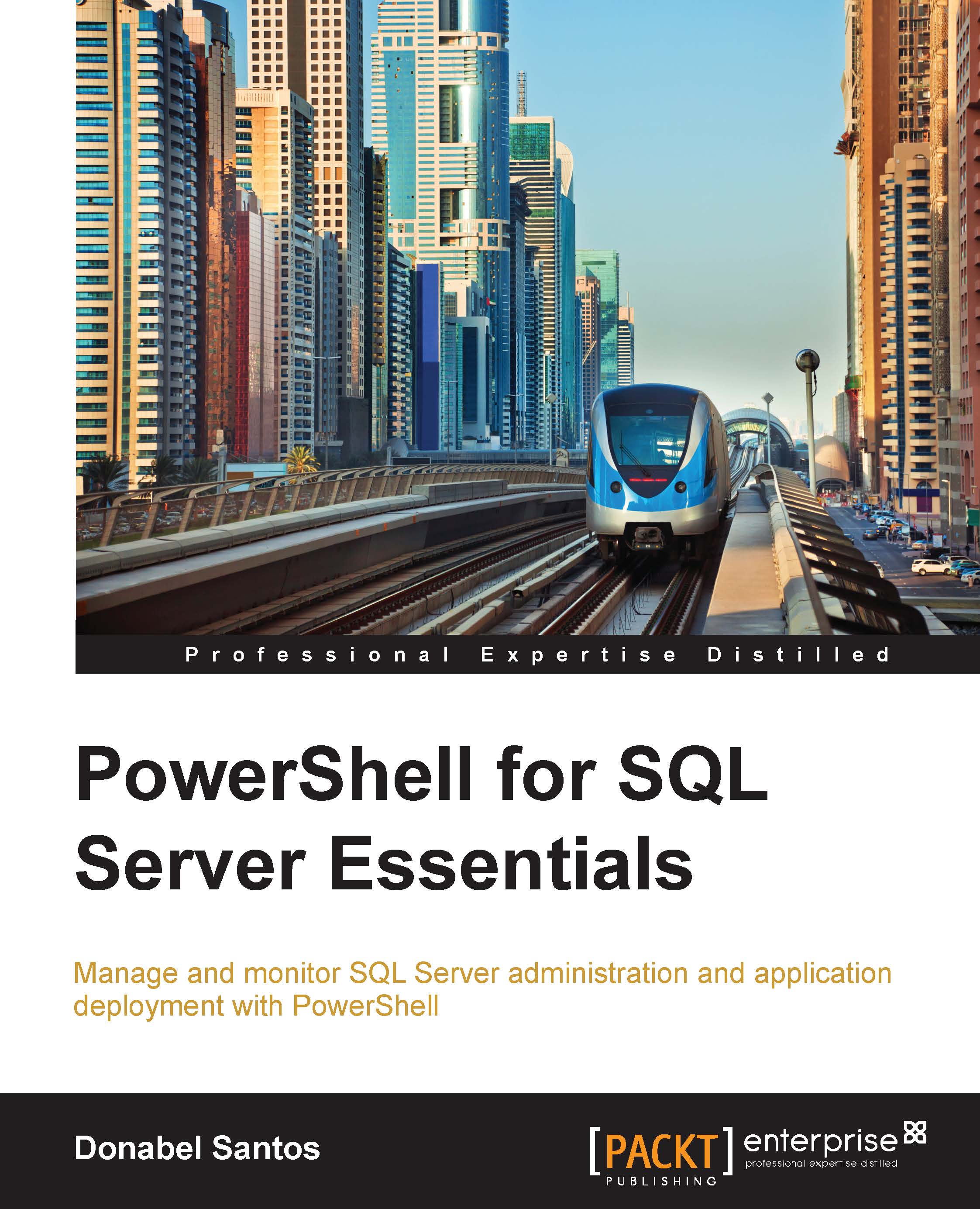
-
Table Of Contents
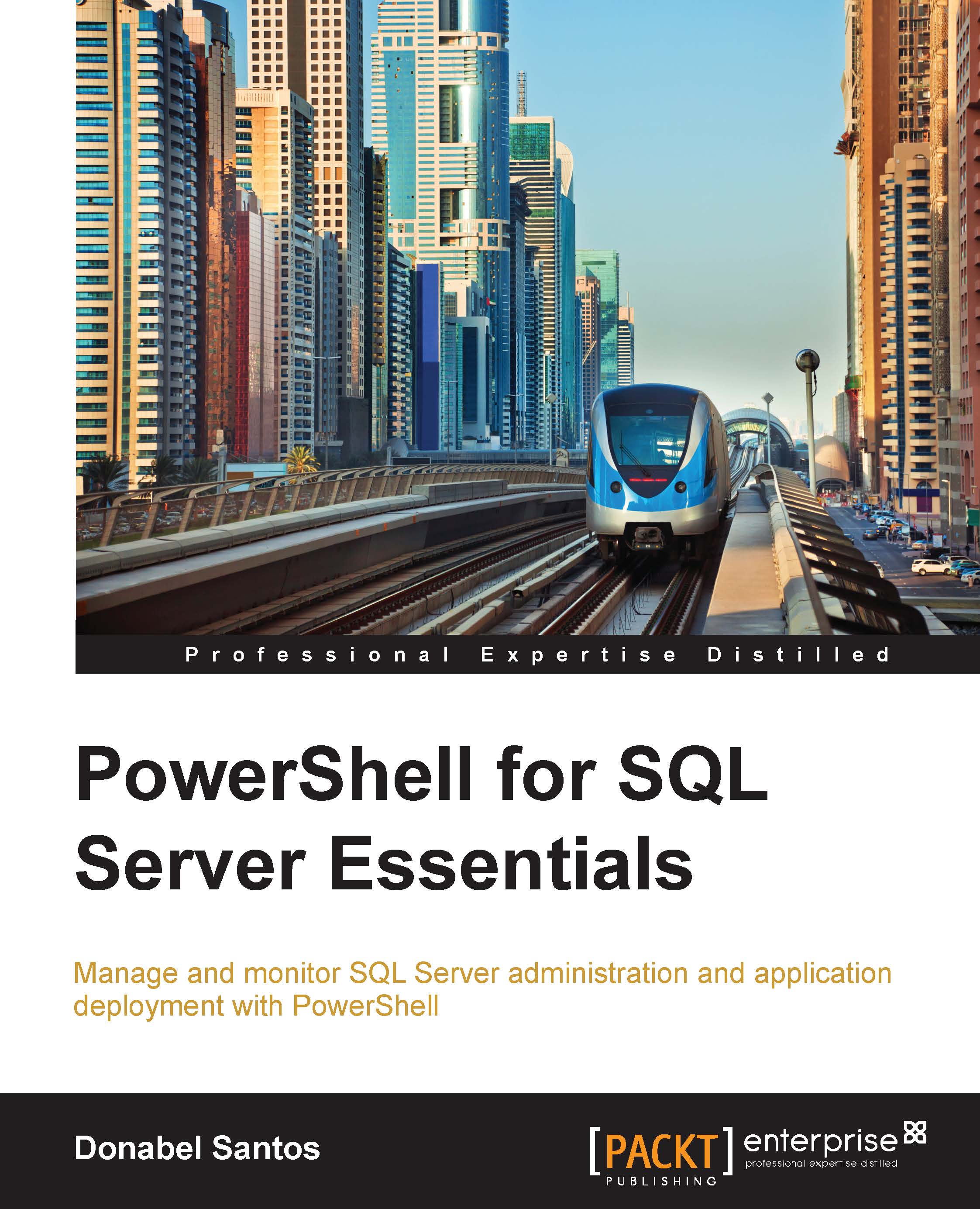
PowerShell for SQL Server Essentials
By :
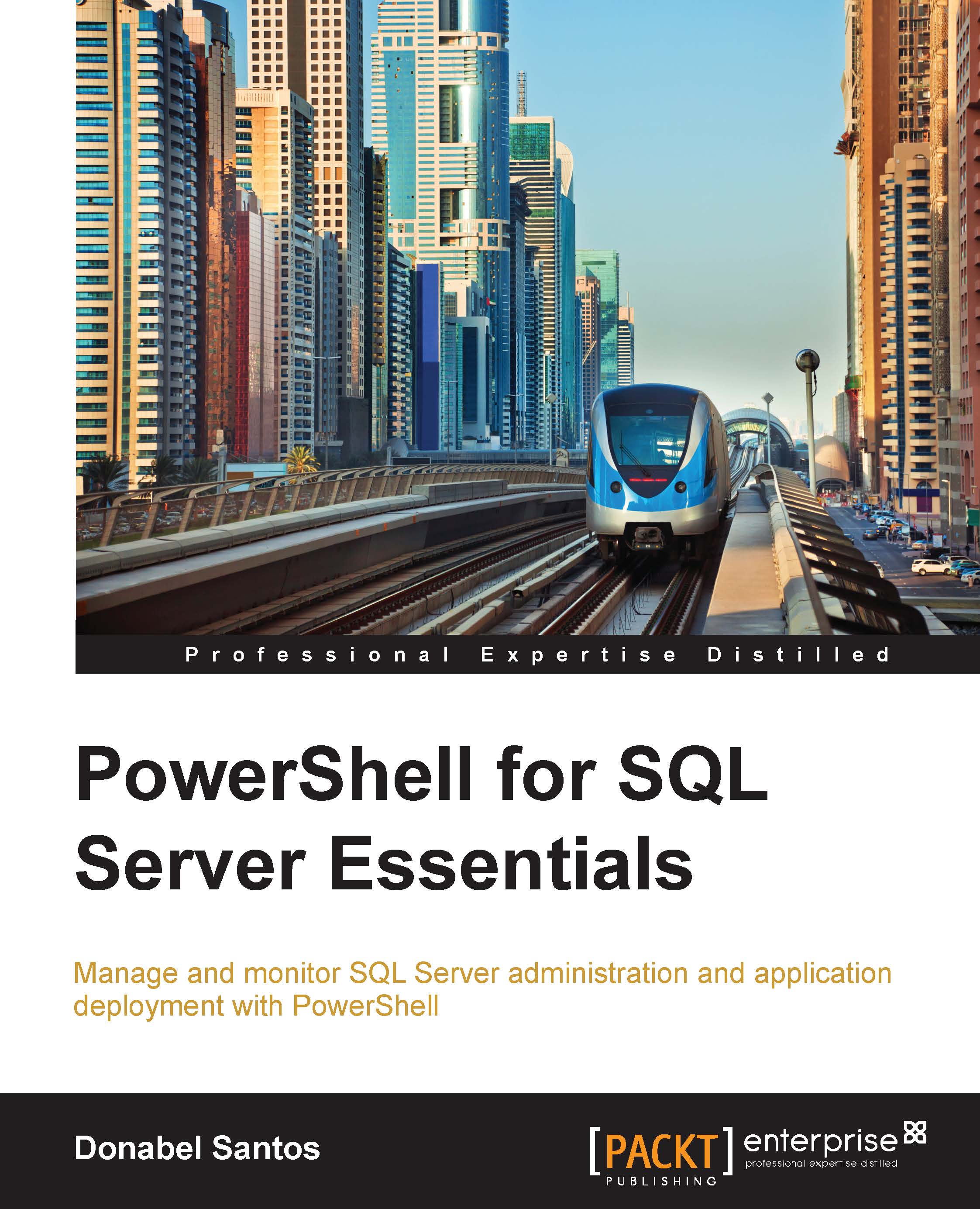
PowerShell for SQL Server Essentials
By:
Overview of this book
This book is written for SQL Server administrators and developers who want to leverage PowerShell to work with SQL Server. Some background with scripting will be helpful but not necessary.
Table of Contents (9 chapters)
Preface
 Free Chapter
Free Chapter
1. Getting Started with PowerShell
2. Using PowerShell with SQL Server
3. Profiling and Configuring SQL Server
4. Basic SQL Server Administration
5. Querying SQL Server with PowerShell
6. Monitoring and Automating SQL Server
A. Implementing Reusability with Functions and Modules
Index
