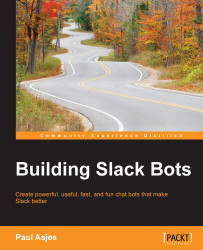So far, our bots have responded to keywords in messages to say hello or tell us how long they've been running. These keywords are useful for simple tasks, but for more complex actions, we need to give the bot some parameters to work with. A keyword followed by parameters or arguments can be referred to as a bot command. Similar to the command line, we can issue as many arguments as we want to get the most out of our bot.
Let's test this by giving our bot a new function: a game of chance where the issuer of the roll command plays a game of who can roll the highest number.
Add the following code to index.js:
bot.respondTo('roll', (message, channel, user) => {
// get the arguments from the message body
let args = getArgs(message.text);
// Roll two random numbers between 0 and 100
let firstRoll = Math.round(Math.random() * 100);
let secondRoll = Math.round(Math.random() * 100);
let challenger = user.name;
let opponent = args[0];
// reroll in the unlikely event...