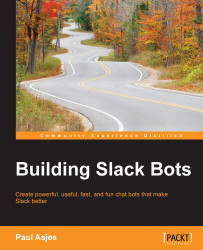In order to make adding apps easy for their users, Slack has created the app directory (https://slack.com/apps). This is a place to shop for apps and bots to add to your Slack team. Like other app stores available, every app submitted to the app directory is controlled and has to be approved by Slack itself to counteract spam and abuse.
It is possible for other teams to use your bot by means of webhooks, as we saw in the previous chapter. However, if you are trying to reach a wide audience and potentially monetize your bot, the app directory is the most efficient way.

The app directory makes adding new apps easy
The end goal of this chapter is to allow users to add a bot to their Slack team by clicking an Add to Slack button, which we will cover in detail later.
Let's start by registering an app. In this example, we will add the Wikibot bot, which we built in Chapter 3, Adding Complexity.